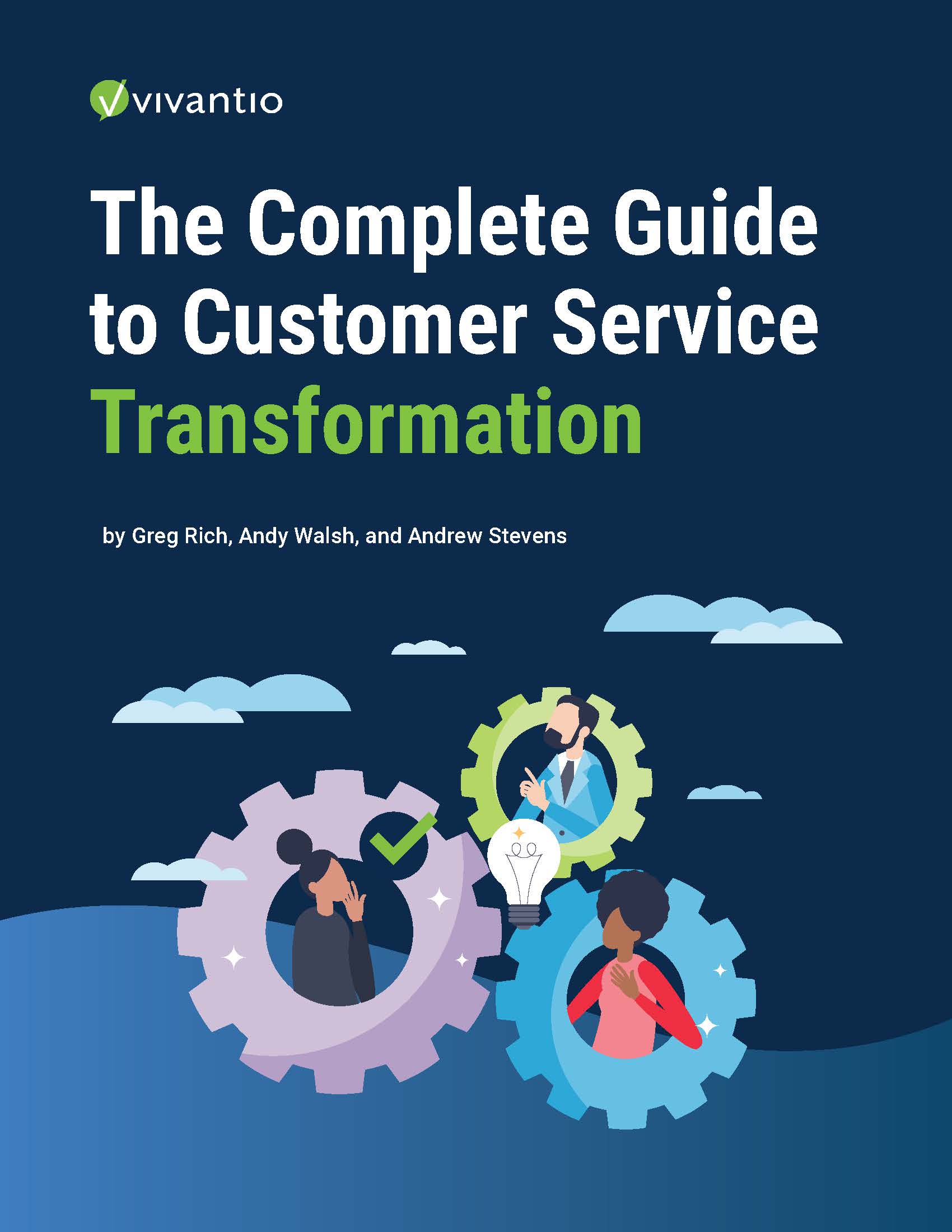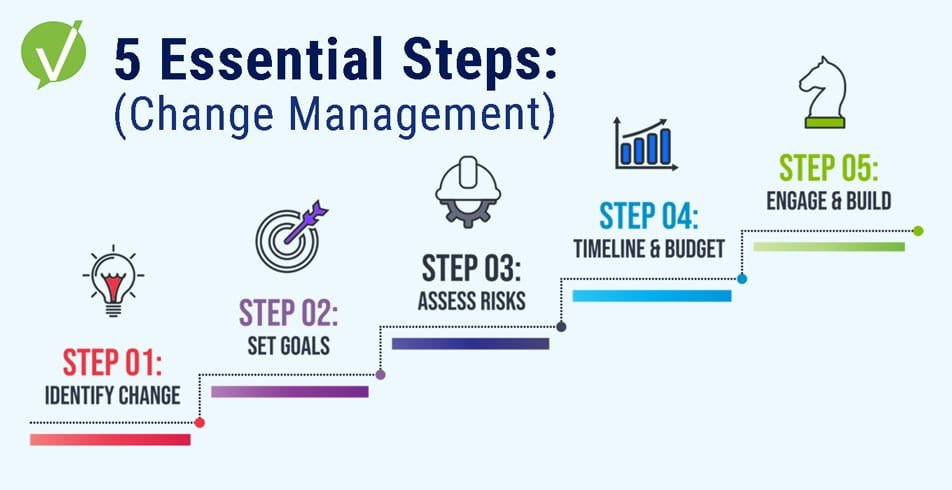How Vivantio’s Visual Workflow Tool Automates Service Processes
BETTER AUTOMATION TOOLS FOR ALL.
At Vivantio, we constantly interact with teams who have mature service strategies but are searching for better ways to notify stakeholders of their incoming tasks, automate standard processes and define KPIs to adequately benchmark team performance.
To combat common process slowdowns, we have designed the Vivantio visual workflow process tool to streamline tasks and approvals for your standard workflow processes. Let’s discuss how the tool functions and then offer a few examples of applicable processes.
WHAT IS THE VISUAL WORKFLOW TOOL?
Vivantio’s Visual Workflow Tool is a flowchart builder that contains conditional statements to determine the order that tasks are assigned to decision-makers in your workflow process. Your processes can adapt based on previous actions. Therefore, our tool is designed to enforce different workflows depending on task decisions. An example of a conditional workflow includes a product return process that triggers separate tasks depending on the return reason.
Let’s look at how the Visual Workflow Tool address various company operation workflows.
EMPLOYEE ONBOARDING WORKFLOW
A disorganized and incomplete employee onboarding workflow can put an organization at risk for non-compliance or improper preparation. As with all workflows, the on-boarding process requires input between different stakeholders, requiring seamless transitions between each workflow stage.
Vivantio’s Visual Workflow Tool ensures that notifications, approvals and forms are displayed at the correct time and filled out by the proper person, so time-consuming processes such as manual emails, phone calls, and document tracking are completely automated.
Conditional task assignment in onboarding workflows may be used to eliminate unnecessary steps if an employee is a re-hire versus a new hire. If the individual is a new hire, the workflow may assign a task to them to fill out an I9 form and HR may initiate a background check based on the information filled out by the new hire. A re-hire instead may bypass this process entirely and automatically assign a task to the hiring manager to send an offer letter and schedule the starting date. Accepting the offer letter may then trigger additional processes such as assigning tasks to IT for hardware and software allocation.
CHANGE MANAGEMENT WORKFLOW
A successful change management workflow requires capturing details on the affected systems, measuring the risks involved, and managing approvals throughout the process.
The challenge with managing changes is efficiently planning, testing, implementing and then analyzing your KPIs to determine if the change was successful. These processes must occur without impeding normal business operations, hence the benefit of automatic approvals and conditional triggers. Triggering separate workflow processes depending on whether a change is pre-approved, normal or an emergency can help place focus on changes that have a larger impact on the organization.
Pre-approved processes, such as a planned asset upgrade, may trigger a single change manager approval. This prevents operational slow down with a lengthy review process. Scheduled reporting on KPIs associated with the change can be delivered to the change manager to determine if the change is successful.
CAPITAL EXPENDITURE WORKFLOW
Teams with improper evaluation and tracking protocols to process capital expenditure requests are open to budget risks. With Vivantio’s Visual Workflow Tool, you can create appropriate workflows to ensure the correct departments have input on reviewing and processing these requests.
An example process involves an IT employee filling out a form online to request funding for a new help desk solution. An approval notification is then sent to the requester’s manager, which, when approved, sends a secondary approval request to the CFO if the project exceeds a defined price threshold. After the CFO approves the purchase, the project details are delivered to the purchasing department to place an order. The contract may then be managed within your assets database for automated notifications when nearing license renewal.
REPORTING WORKFLOW
While streamlining workflows can rapidly improve a team’s output and success, a powerful reporting tool is essential for tracking service trends for continual improvements. Task completion time is tracked in Vivantio, which provides a useful metric in determining your bottlenecks.
Identifying your service pain points is the first stage in reallocating resources for improved service. Large organizations often track important dates within Vivantio, so scheduled reports can be sent to inform managers of start/finish and deliverable dates for changes and projects.
CONCLUSION
We hope you found this article useful in getting your workflows off the ground in our Visual Workflow Tool. Vivantio’s in-house implementation and support teams consist of ITIL-trained professionals who both have extensive knowledge with optimizing workflows and using the Vivantio platform to leverage the workflow tool to automate your processes. If you need more personal help with a specific workflow, please don’t hesitate to get in touch with us directly.