Self-service offers customers a great opportunity to interact with your service teams in a way that works best for them. And self-service portals offer customers access to information with a click of button and has shown to streamline business practices, improve service efficiency and (even better) increase customer satisfaction.
But sometimes users need help in determining where to go or what to do inside their SSP especially when it comes to logging tickets. It just makes sense to offer them a little "guidance." And so, Vivantio now offers Guided Categories - a new intuitive and visually pleasing way to help users log tickets in the proper category.
Essentially, Guided Categories are an easy way to enable a service catalog on your SSP. Being gently guided to the right category may also reduce both the number of tickets raised and the overall time it takes to resolve queries. And, of course, you can always allow the end user to log a ticket without a listed category.
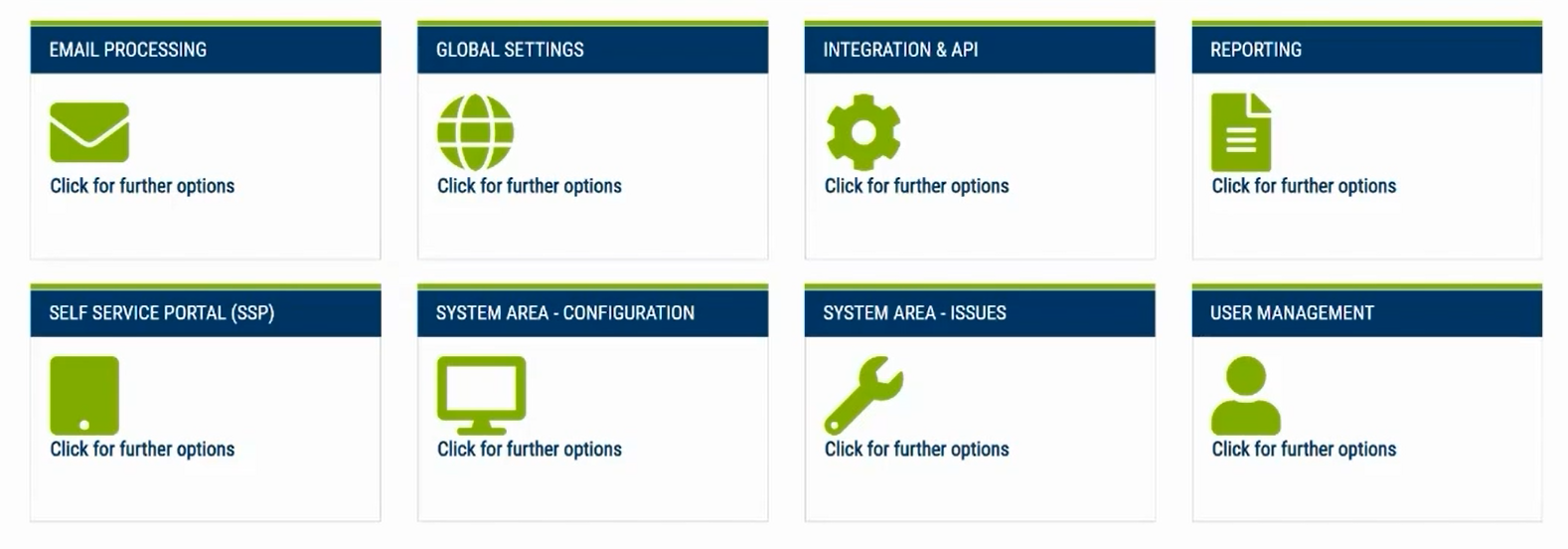
Example of Guided Categories
For example, let’s say a user has an issue with finding their network printer. Based on how you want to set up those initial categories, the user could navigate to (for example) the INCIDENT CATEGORY panel and then a subcategory of PRINTER and finally CAN’T FIND NETWORK PRINTER. The user can also provide additional text information to help assist the support team in troubleshooting the issue.
With Vivantio’s highly configurable software, you can offer a number of category selections, colors, images and options during set up. Create a pleasing palette of options for your users with unique icons or images that are specific to your branding.
Guided Categories represent another product enhancement available to Vivantio users at no additional cost. Discover for yourself why so many customers rate Vivantio best value and schedule your personal demo today!


