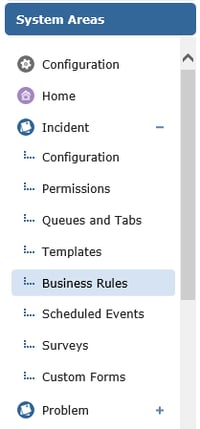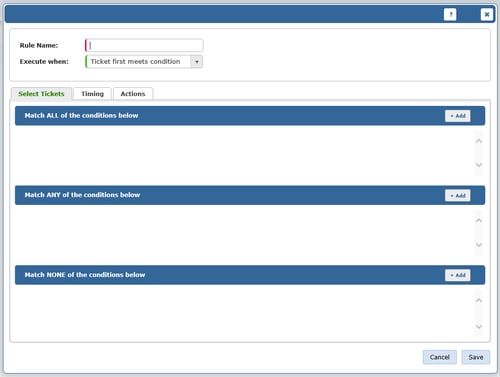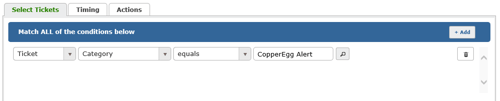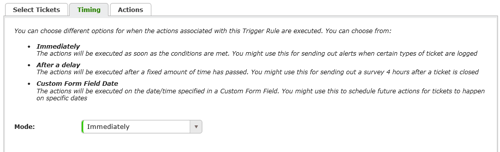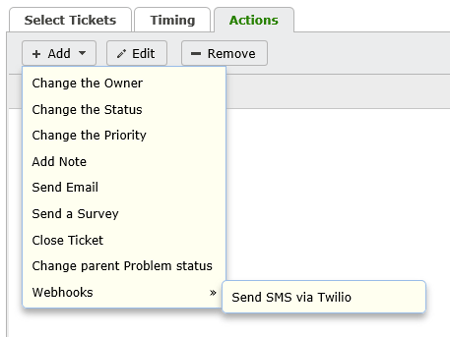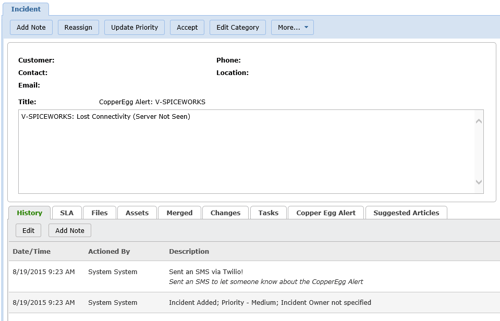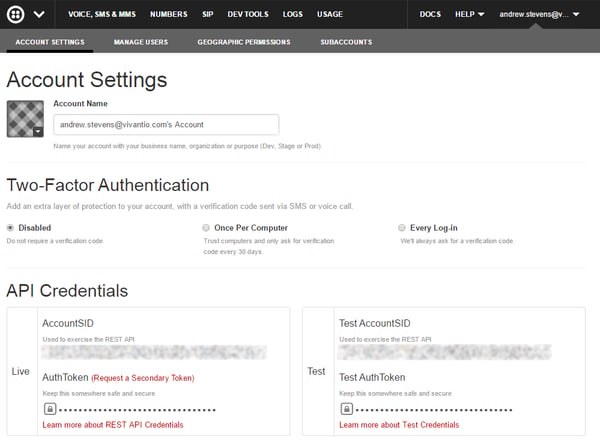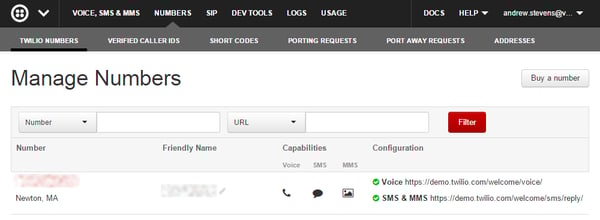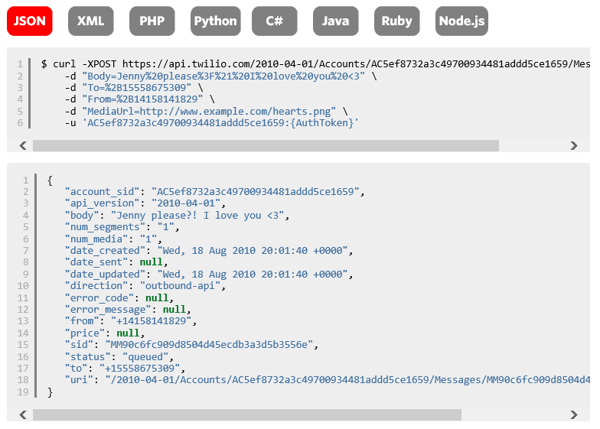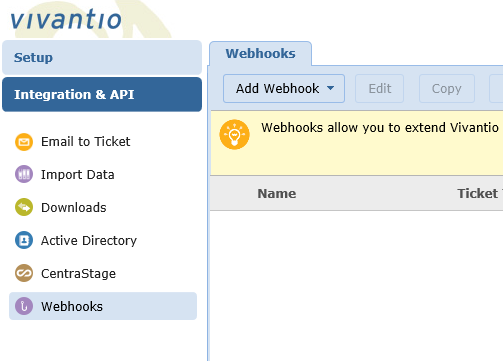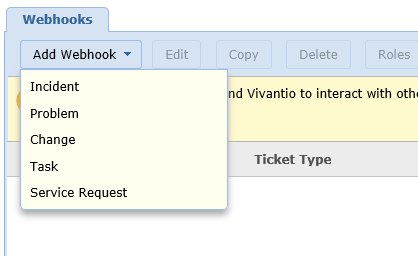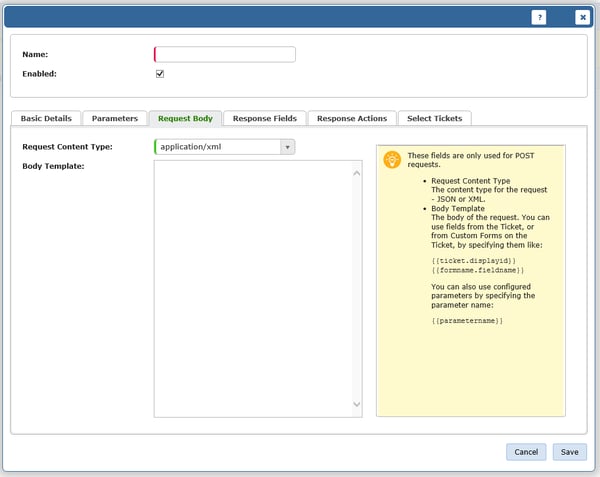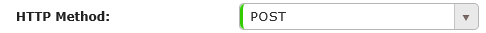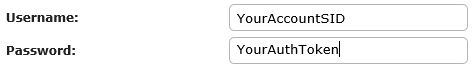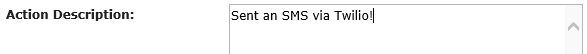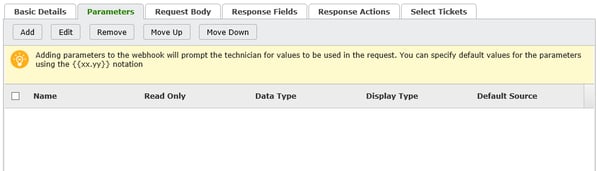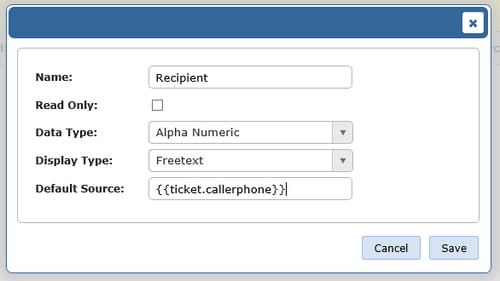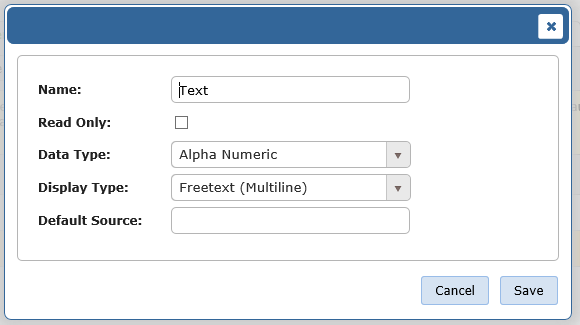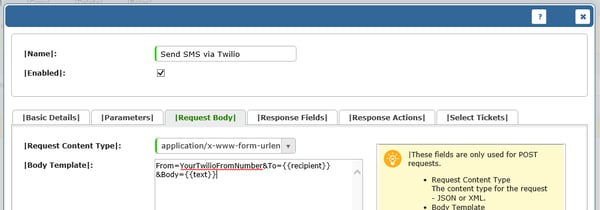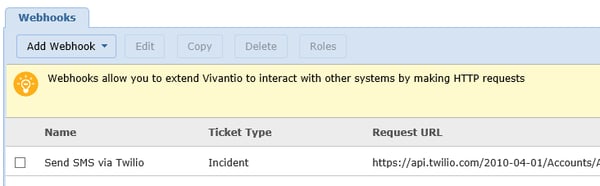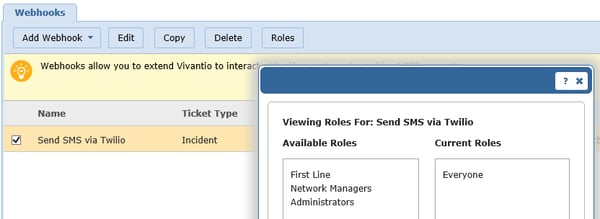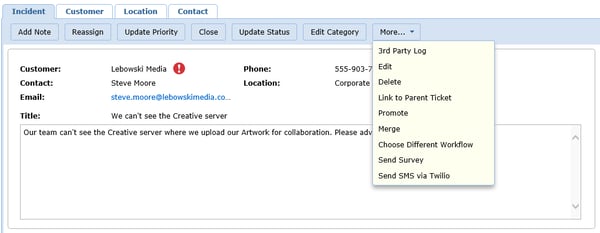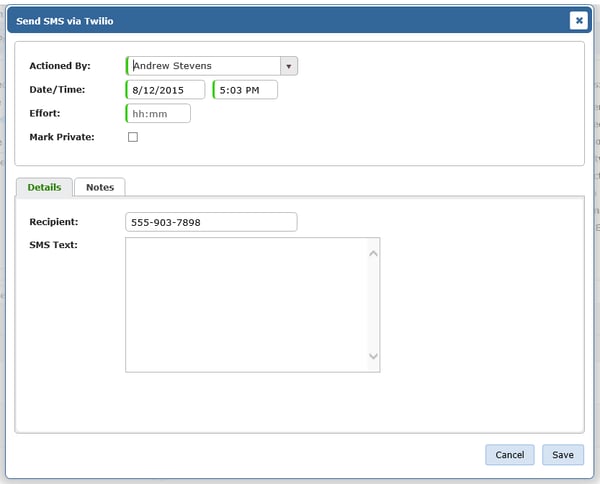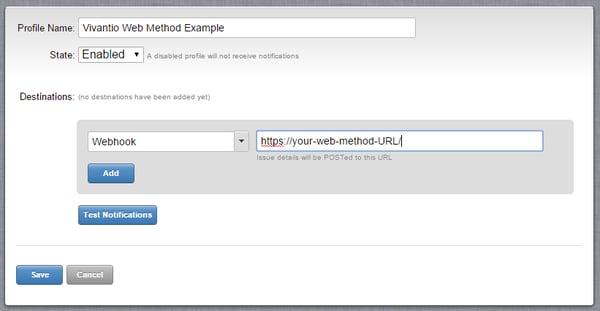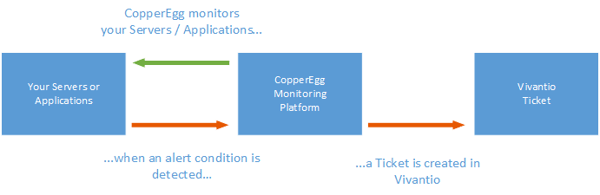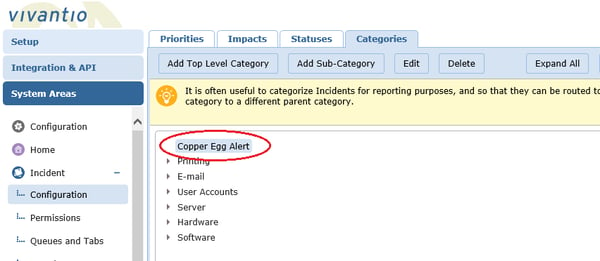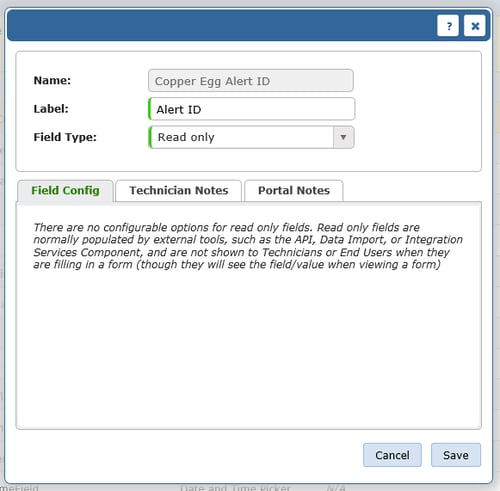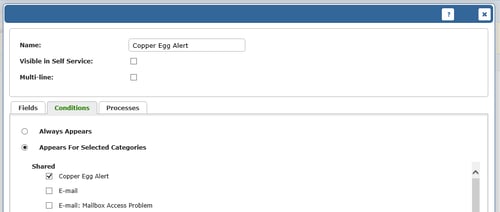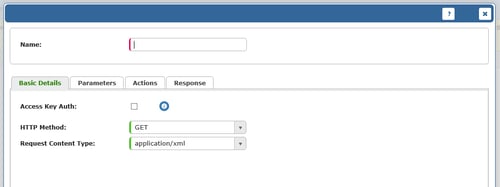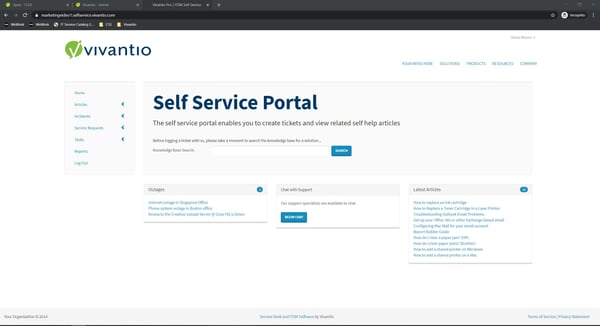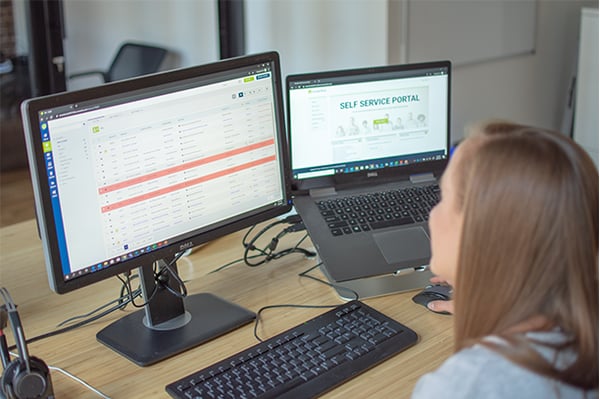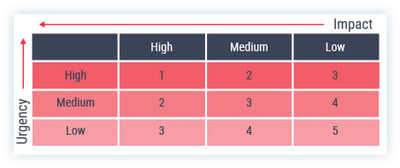Customer service management (CSM) software can provide an exceptional customer experience, eliminate manual processes, give you a competitive edge, and increase growth through renewals and retention
But choosing the right solution for your business can be challenging as most providers offer very similar features. Below, we explore the benefits of Customer Service Management software to help you choose the best CSM solution that fits your business needs.
Benefits of Customer Service Management Software
With a customer service management platform, your business will be able to offer a better customer experience which helps drive customer loyalty. Industry-leading CSM (Customer Service Management) software offers the following benefits:
- More responsive and consistent support. Your team can spend more time helping customers and less time fighting their tools with dedicated support software features like automated workflows, tagging, knowledge base integration, and more
- More effective collaboration. You can reduce duplicate work, keep track of customer inquiries, coordinate responses across multiple teams, and provide up-to-date information to your employees.
- Better understanding of your customers. You can collect, organize, and use feedback, feature requests, bug reports, and use cases to increase customer satisfaction.
- Analytics and Reportings. Using the software's built-in reporting tools, you can see changes in support volume, productivity, size, and type of customers.
- Service scaling. Using organizational features, automation, and third-party integrations, you can manage multiple teams of agents to support an expanding customer base while maintaining high-quality service.
- Self-service capabilities. Self-service portals collect relevant information and resources in one place and empower users to troubleshoot existing issues proactively. Self-service portals also offer ticketing capabilities and could serve as a knowledge management tool giving users access to relevant resources and self-help articles.
How to Choose the Best CSM Software
Selecting a software solution isn't like shopping at a convenience store. You have to be patient and dedicated. The same goes for picking the right customer service management software. If it doesn't work, you don't just return it for a refund or get a new one. Take your time and study carefully
An important thing to consider is whether a provider offers integration of their solution with your existing infrastructure. A cloud-based software-as-a-service CSM system offers you many more integration options via open application programming interfaces (APIs) compared to an on-premise version that is less agile.
To help you with this process, here are eight steps to choosing the best CSM software to boost your customer experience.
1. Understand your business requirements
Ask your customer service team what they like or dislike about their current tools. For example, teams using feature-heavy multi-channel tools for managing support must deal with complex interfaces, advanced features, and additional training. Most teams want software with a simple interface that helps them easily assign requests. Look at your goals; whether it’s improving customer NPS scores, reducing wait times, improving service levels or retention, it’s key to find out how to drive positive change from an operational perspective when looking for the best CSM software.
2. Research the tools that best suit your customers’ needs
Each business is unique and requires a different combination of tools to provide support and resolve issues. Evaluate how your customers want to interact with your service team. Determine how you can add more value to the process and speed response times. Ask yourself if you have the information and tools you need to resolve many customer queries immediately. The tools available include phone, email, live chat, social media, FAQs, and community forums.
3. Get to know the different types of software
It's essential to think about the kind of solution your business needs. Pick an all in one vs. best of breed. You need a solution that lets you integrate different channels into one place. Best-of-breed solutions are cheaper if you only need a couple of service channels. Also, they're easier to use, and you don't have to pay for tools and services you don't need. For larger teams where there are other business units that have their own comprehensive solutions, integration with those systems is key to success.
4. Review software features
You should focus only on the features you need, not the ones most companies advertise. Factors you should consider include the software’s limit on the number of users, ease of use, scalability, customizability, and third-party integration options. Then, develop a plan that includes the set of features that best fits your needs.
5. Consider return on investment
After narrowing down the customer service software you want, it's time to determine which one has the best return on investment (ROI). You shouldn't skimp on customer service software. You should spend the money to get the solution that will give you the most value for your company. For example, suppose you can improve customer retention by 10% and that’s worth $1 million to your business. In that case, spending $50,000 on a solution is probably a good investment compared to other solutions, such as hiring more customer success managers.
6. Read the reviews
You should read online software reviews before signing up. By looking at recent reviews, you can get a good feel for the customer service software's strengths and weaknesses and hear first hand from users of their products.
7. Take a software test drive
You can get free trials or demos from most software providers. Try out the software for free for a few days to see how it works and what features it has. Also, demos give you a glimpse into a software’s features and show you how to use them. The best vendors may provide a proof of concept that would allow you to configure the tool for specific needs and run it internally to determine fit.
8. Make a decision
After your test drive, you should consider what kind of support the vendor provides. If you are looking for best of breed, you should focus on an all-in-one solution that includes consulting services to help you with setup so you can get the best ROI. To ensure you are getting the right solution, you should ask the vendor if they can develop a proof of concept so you can decide if the solution meets your needs. Investigate if the vendor offers on-going support, so you don’t get stuck with a suboptimal solution. Once you are confident you have the right solution and vendor, it’s time to decide.
Try Vivantio
Now that you have gone through these steps, consider using Vivantio as your customer service management software platform. Vivantio's powerful platform can offer both internal and external customer service and support. We enable effortless operations through our service management solutions, empowering your teams to focus on elevating the customer experience for a future-ready business.
For more than two decades, Vivantio has been helping clients optimize their service organizations by leveraging a unified service management platform. To find out how Vivantio can help you with the best CSM software for your company, contact our team today or register for a free demo.

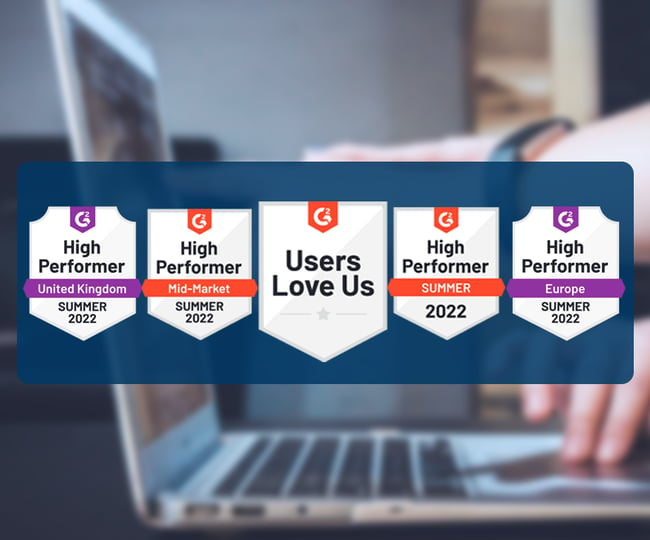

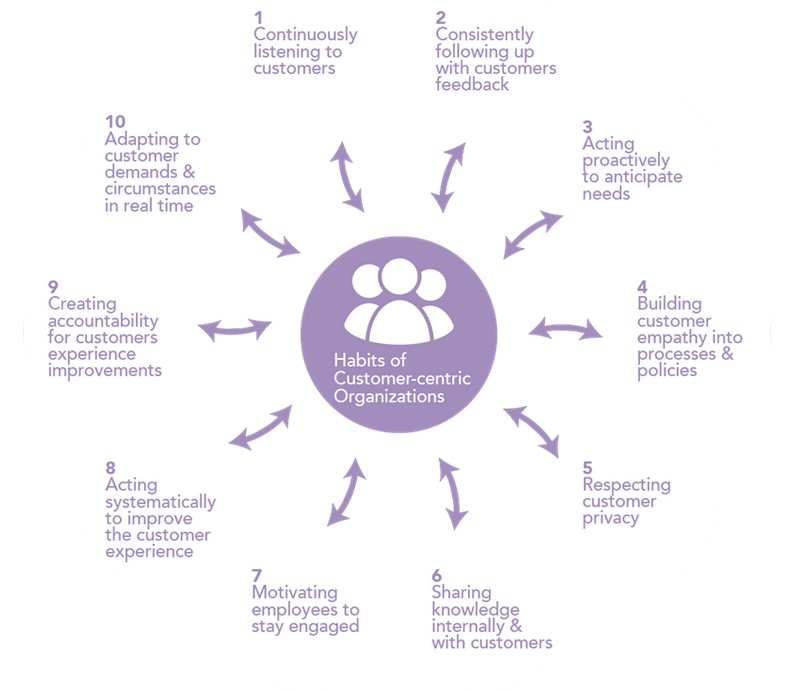











 Join Vivantio's Director of Digital Marketing Todd Carruth and Software Sales Engineer Mark Walker (right) as they discuss the questions you should ask and what you should expect whether your just a passenger or a driver when it comes to testing a service management solution.
Join Vivantio's Director of Digital Marketing Todd Carruth and Software Sales Engineer Mark Walker (right) as they discuss the questions you should ask and what you should expect whether your just a passenger or a driver when it comes to testing a service management solution.
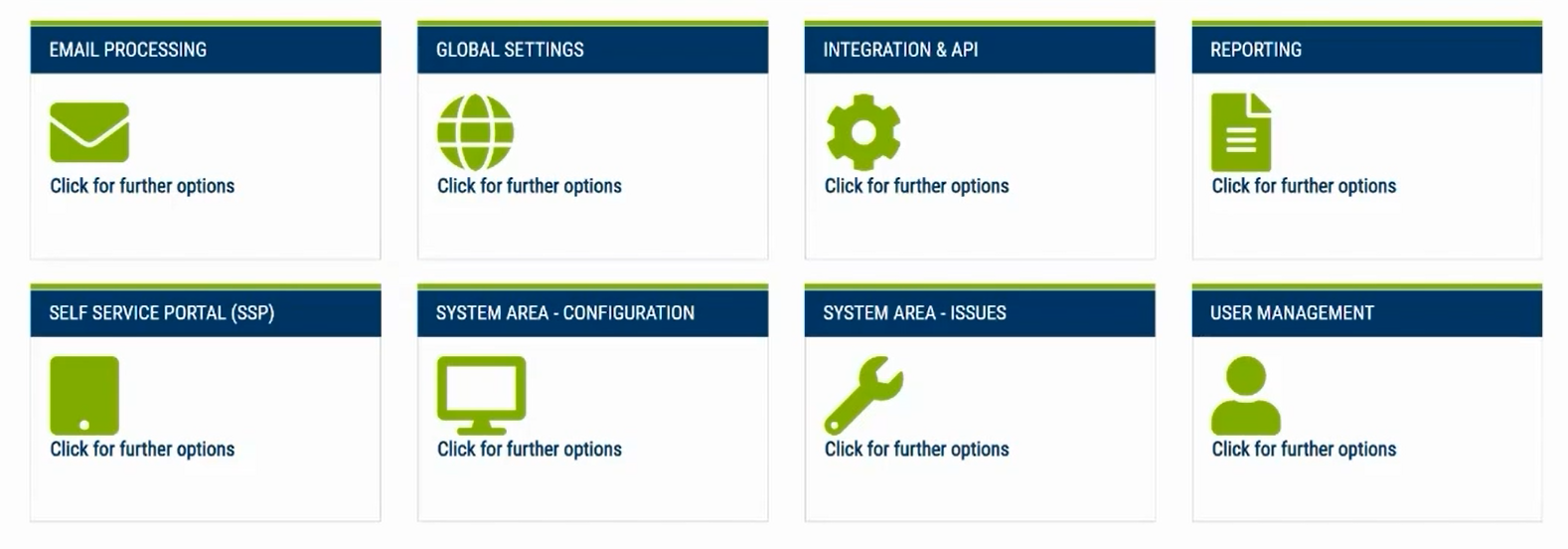




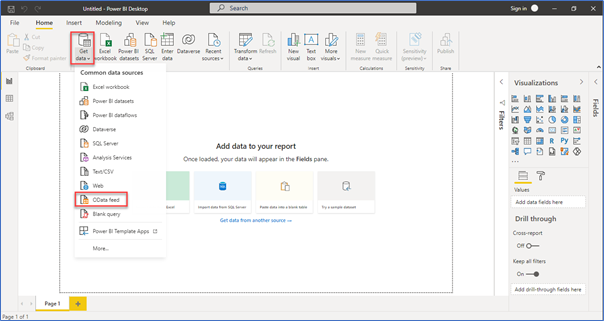
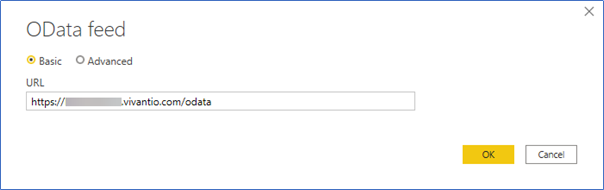
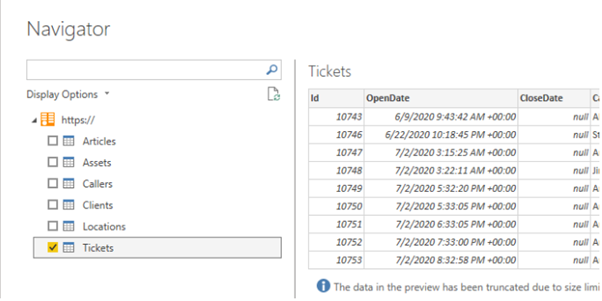
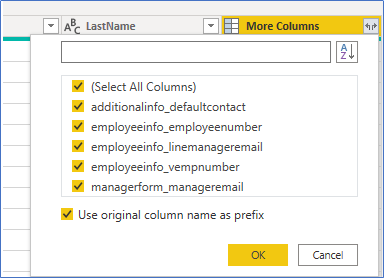
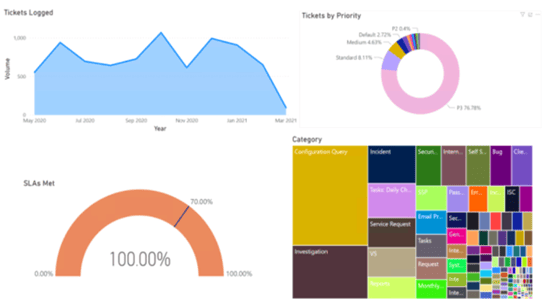


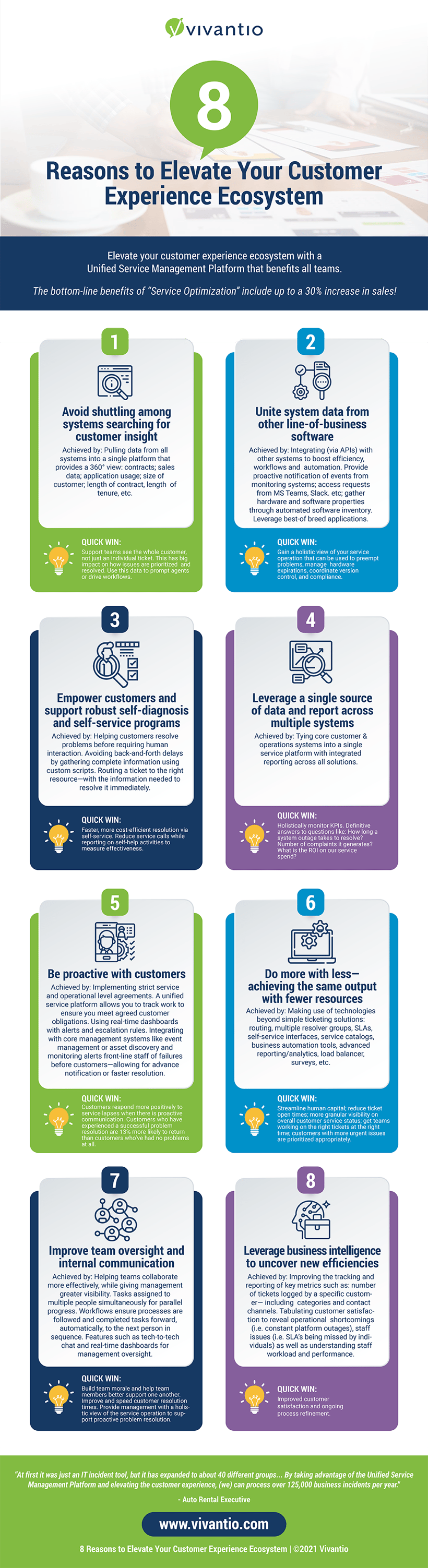

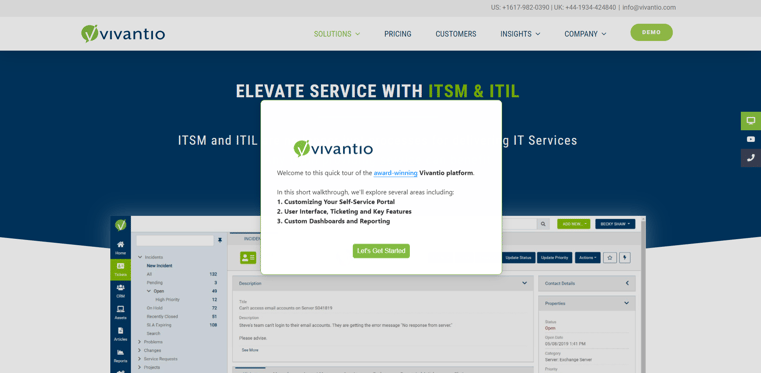
 When selecting an
When selecting an
 GR:
GR: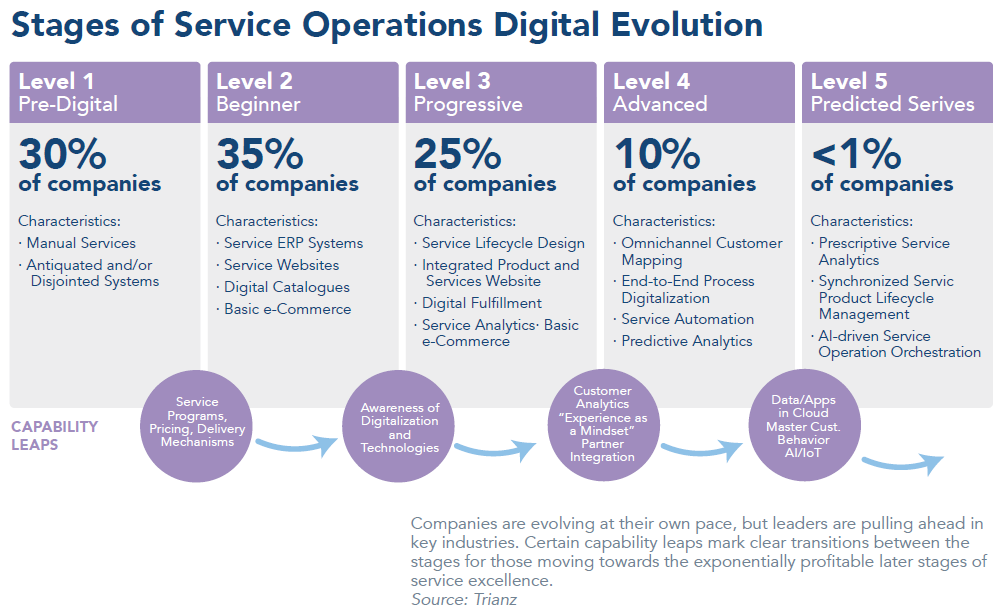
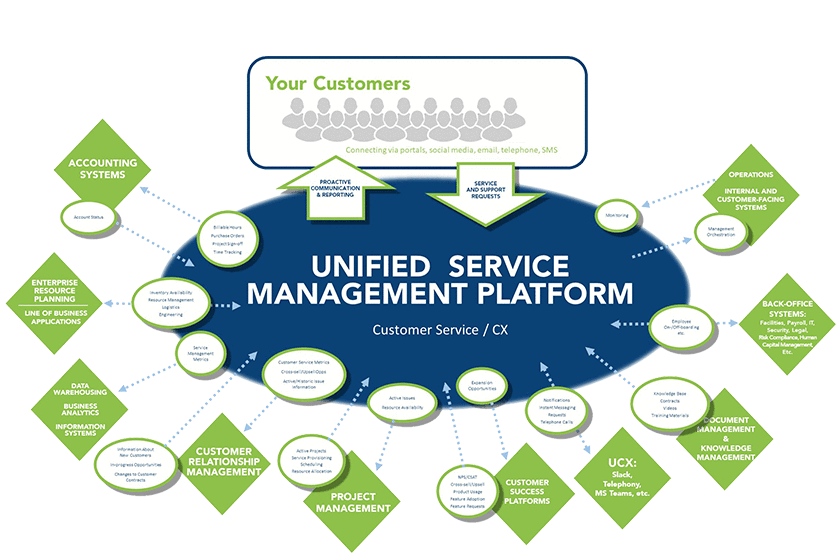
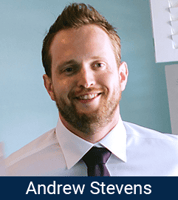
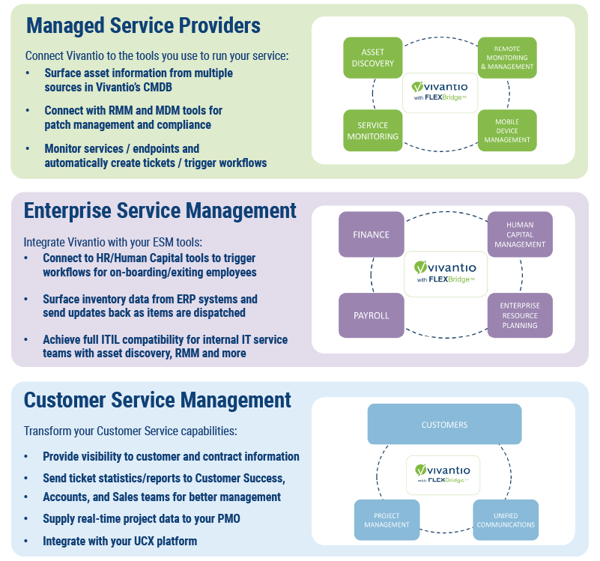
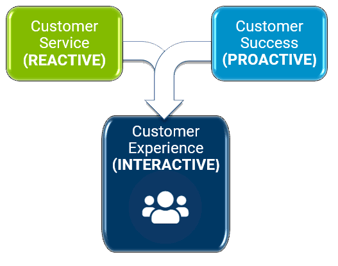 The Customer Service and Customer Success teams should work in harmony to garner a positive Customer Experience. All companies, but especially SMB B2Bs, should augment their Customer Service and Customer Success to drive meaningful, long-term business results. If a customer has a positive support experience, it promotes a good working relationship with Customer Success. Likewise, if a customer receives proactive updates about how to maximize value, they feel supported and are more willing to engage with their Customer Service Management (CSM) teams. Customer Experience is a predictor of revenue, which showcases how important it is for driving growth.
The Customer Service and Customer Success teams should work in harmony to garner a positive Customer Experience. All companies, but especially SMB B2Bs, should augment their Customer Service and Customer Success to drive meaningful, long-term business results. If a customer has a positive support experience, it promotes a good working relationship with Customer Success. Likewise, if a customer receives proactive updates about how to maximize value, they feel supported and are more willing to engage with their Customer Service Management (CSM) teams. Customer Experience is a predictor of revenue, which showcases how important it is for driving growth.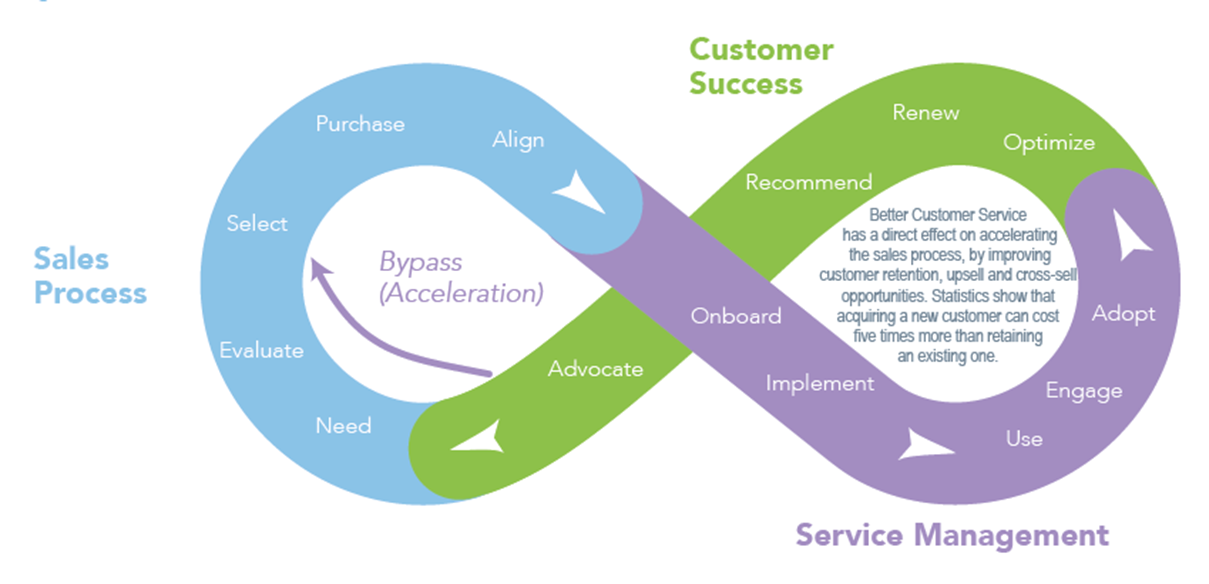
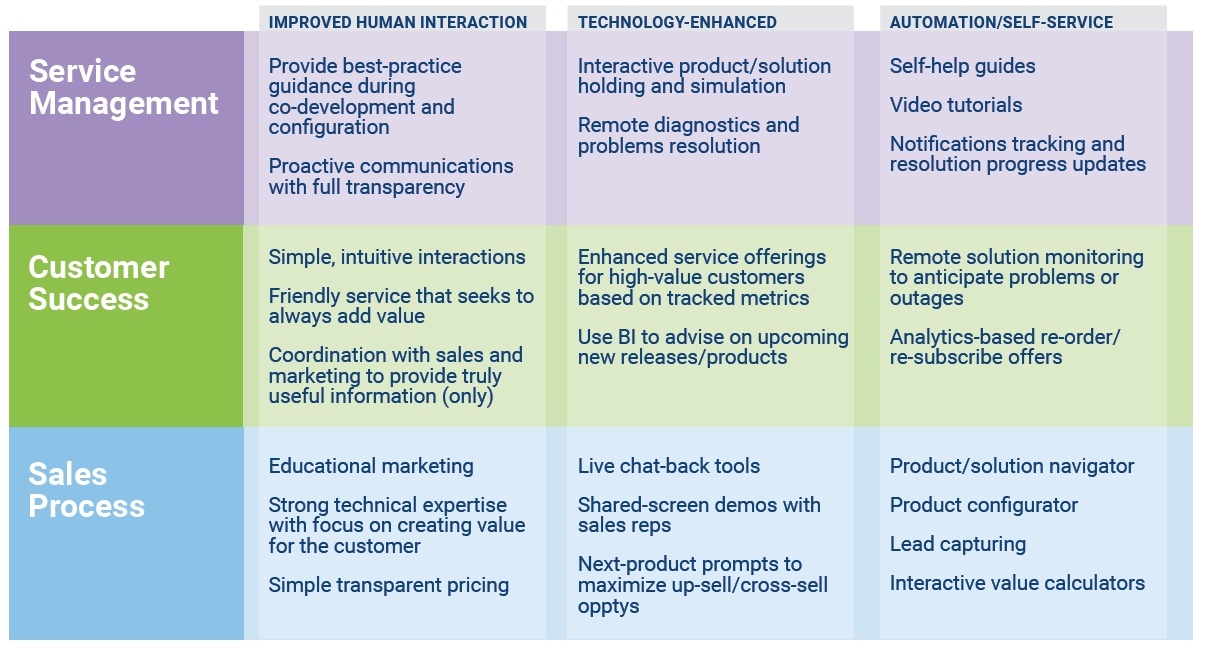

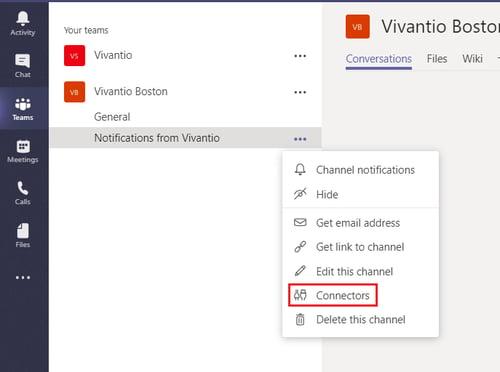
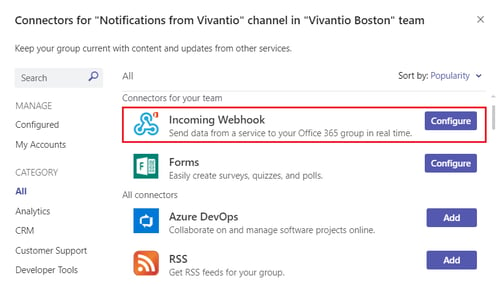
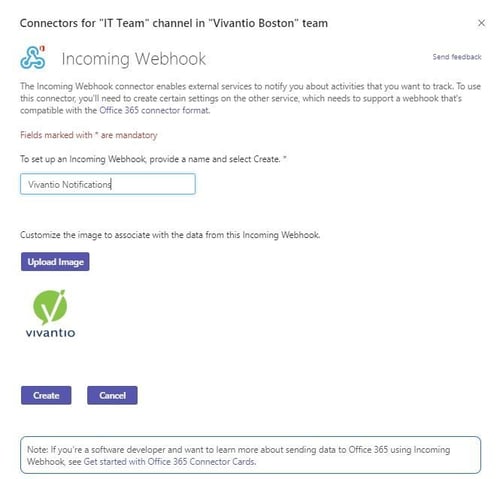
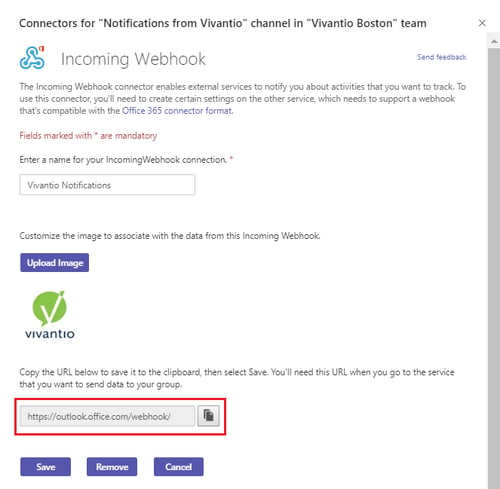
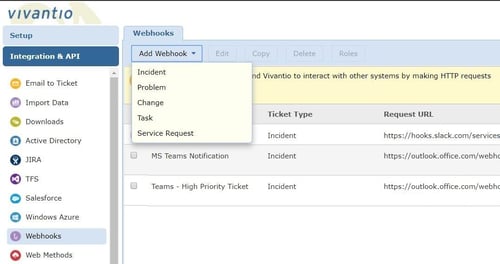
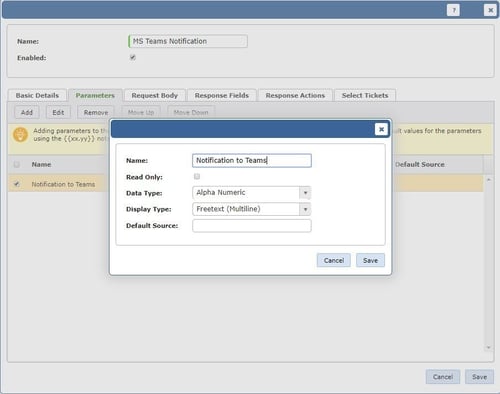
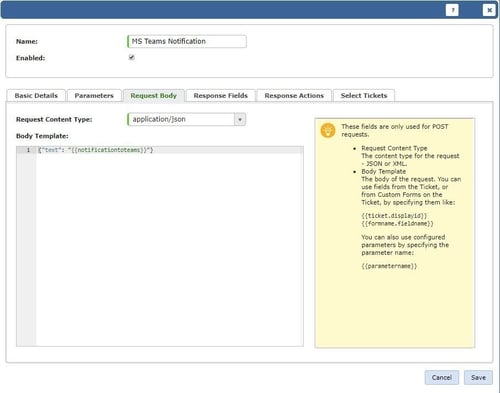
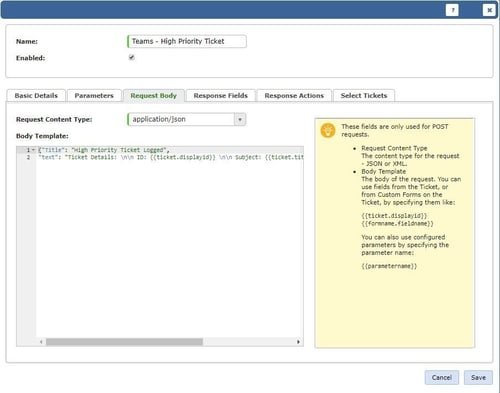
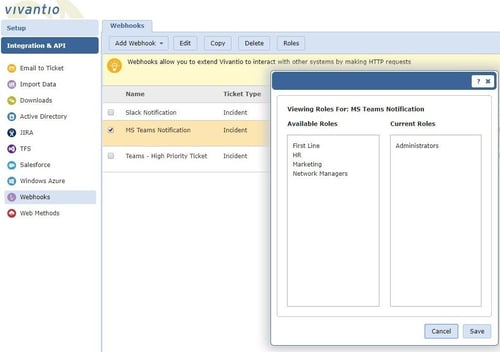
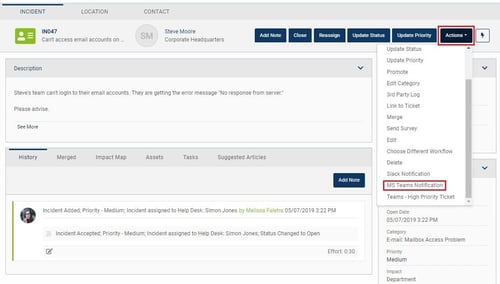
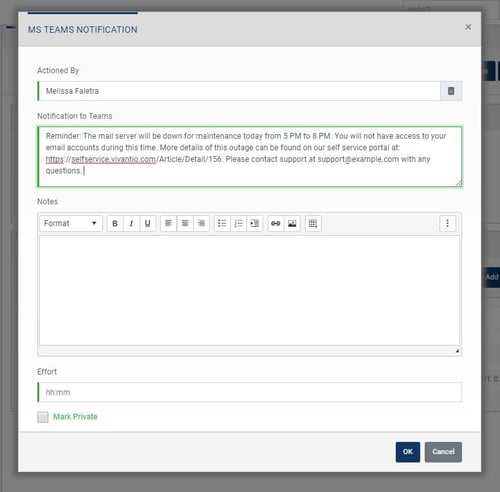
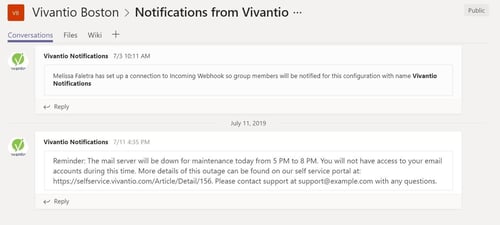
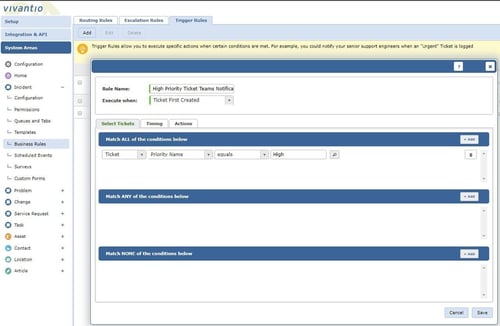
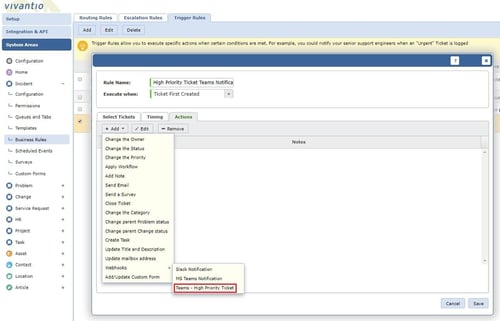
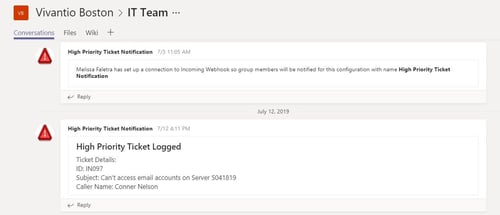
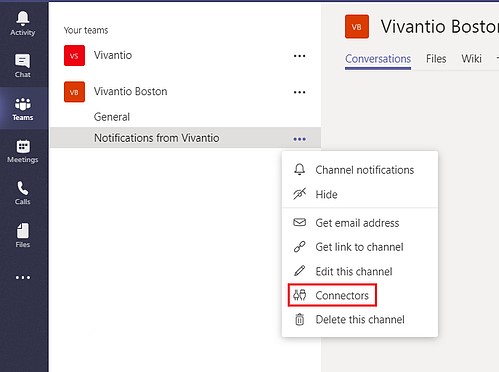
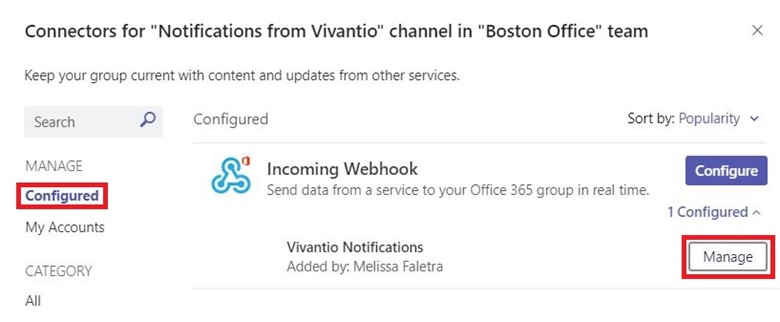
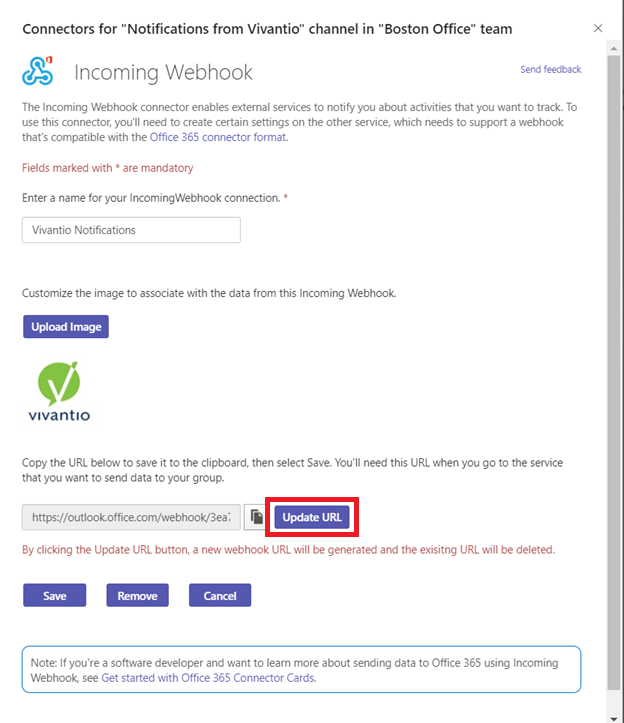

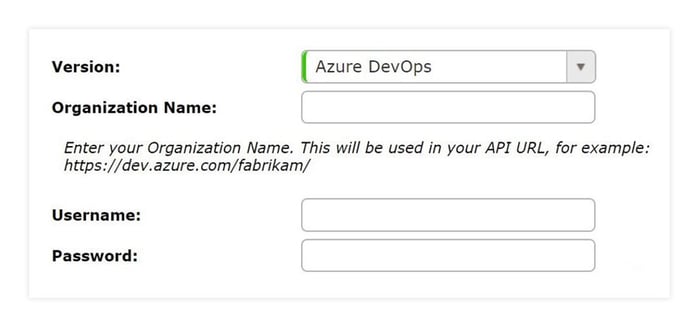 The bottom of the screen will update to show a couple of different URLs: the Work Item Alert URL and the Service Hook URL. You will use the Service Hook URL to set up Azure DevOps to send information back into Vivantio.
The bottom of the screen will update to show a couple of different URLs: the Work Item Alert URL and the Service Hook URL. You will use the Service Hook URL to set up Azure DevOps to send information back into Vivantio.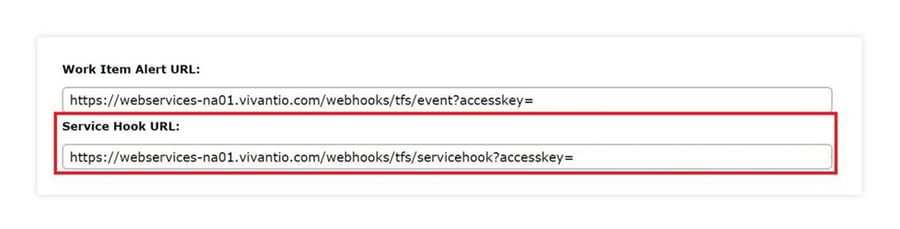
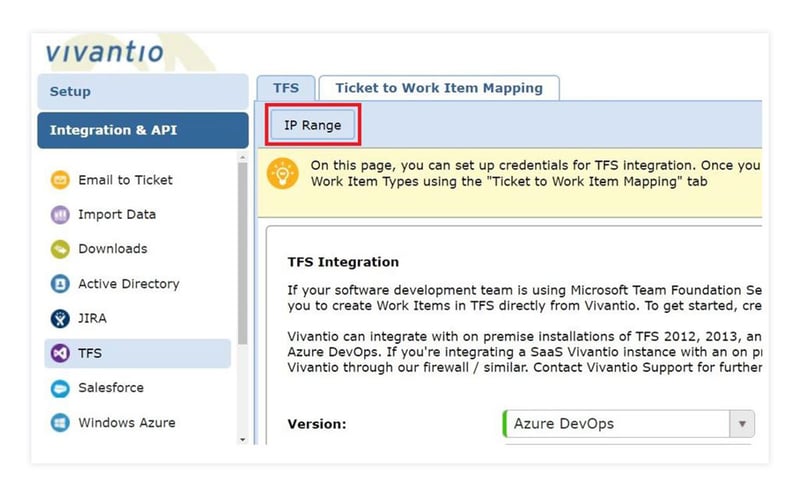
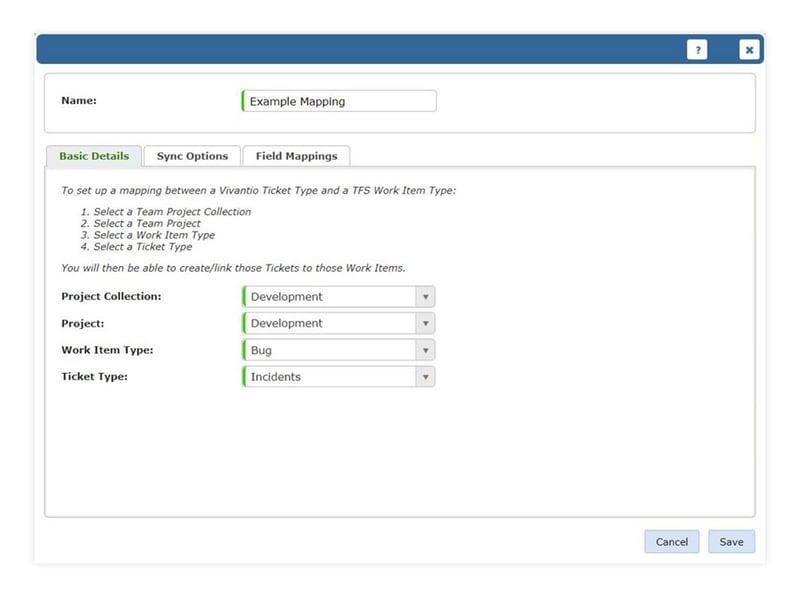
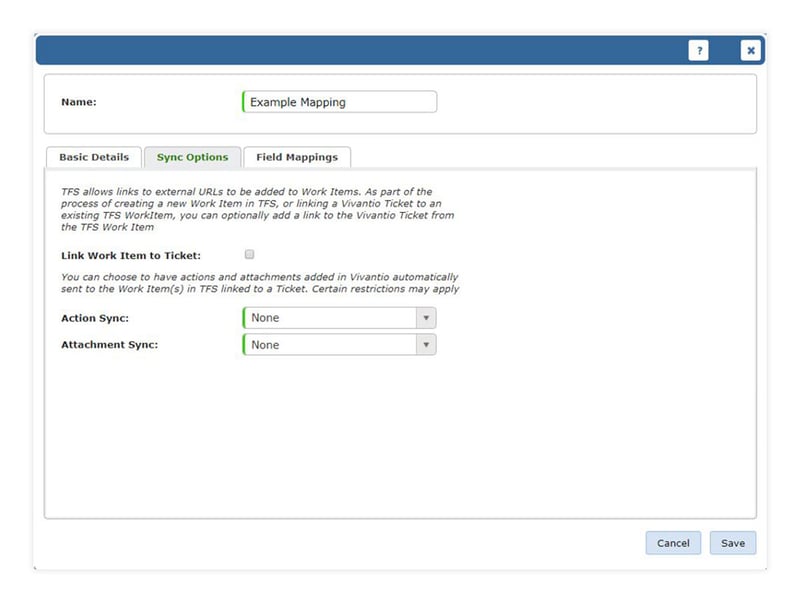
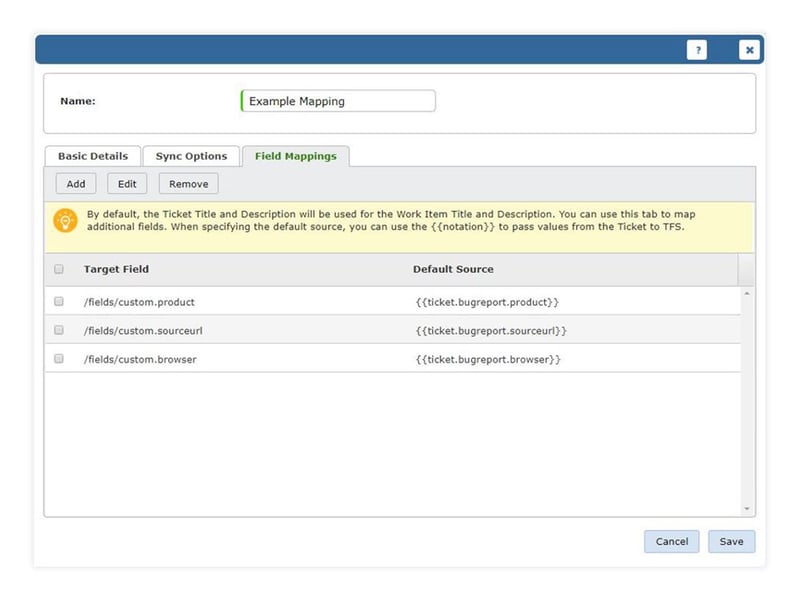
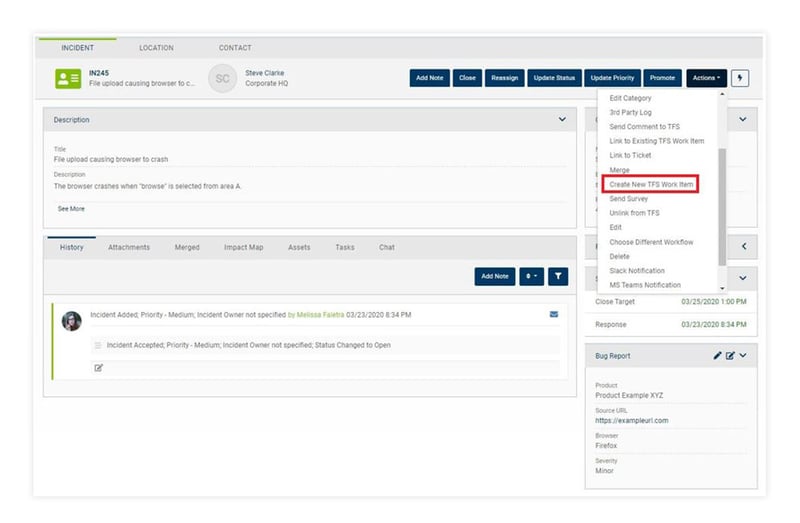
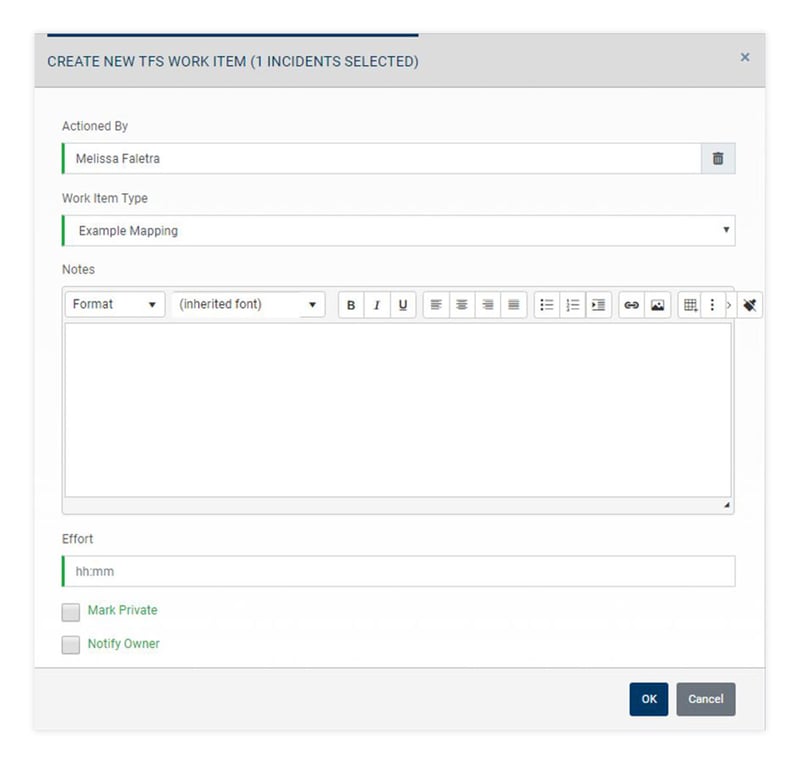
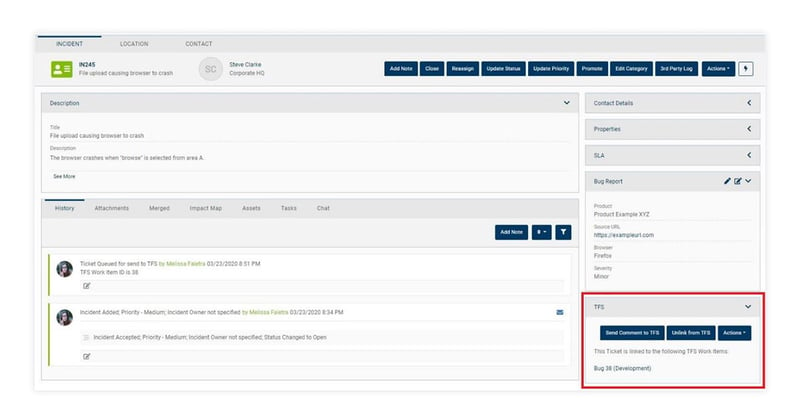 The TFS form provides a direct link to the Work Item in Azure DevOps and provides the technician with the options to unlink the Vivantio ticket from the DevOps Work Item and to send ad-hoc comments and attachments to DevOps, which can be useful if you didn’t choose to automatically sync actions.
The TFS form provides a direct link to the Work Item in Azure DevOps and provides the technician with the options to unlink the Vivantio ticket from the DevOps Work Item and to send ad-hoc comments and attachments to DevOps, which can be useful if you didn’t choose to automatically sync actions.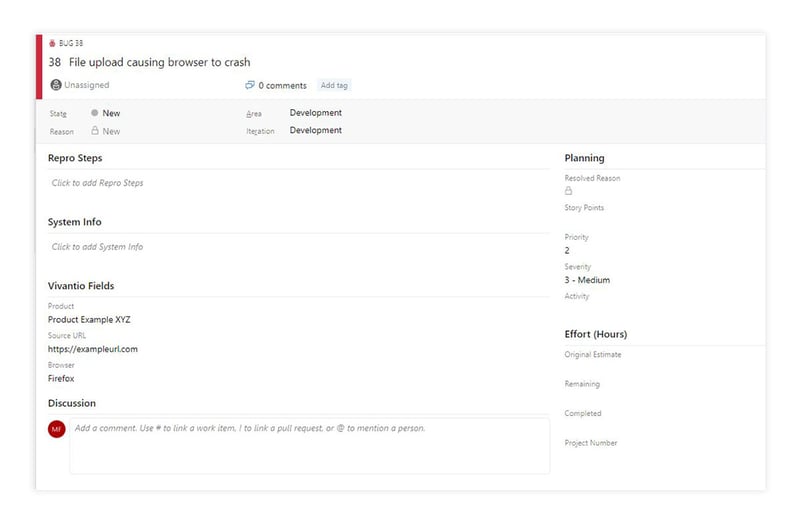
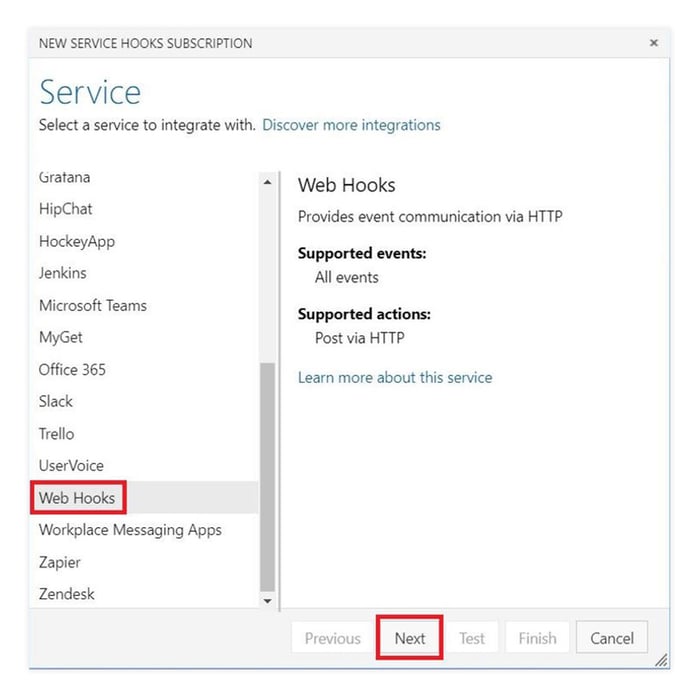
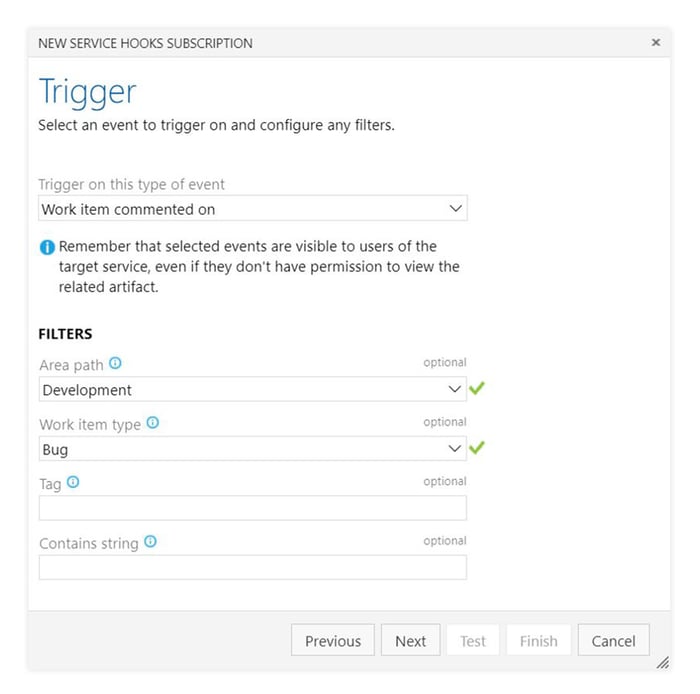
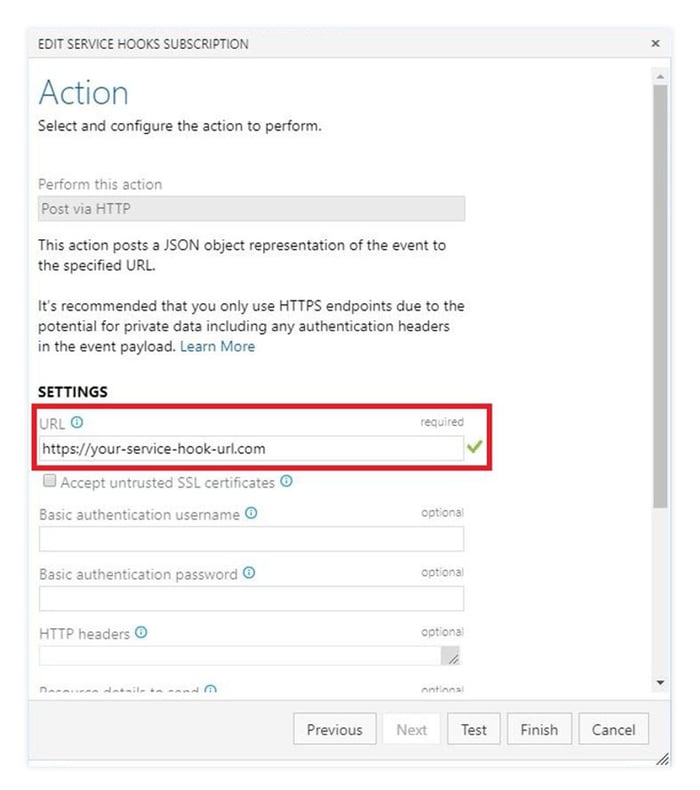 Now when we comment on Work Items in Azure DevOps...
Now when we comment on Work Items in Azure DevOps...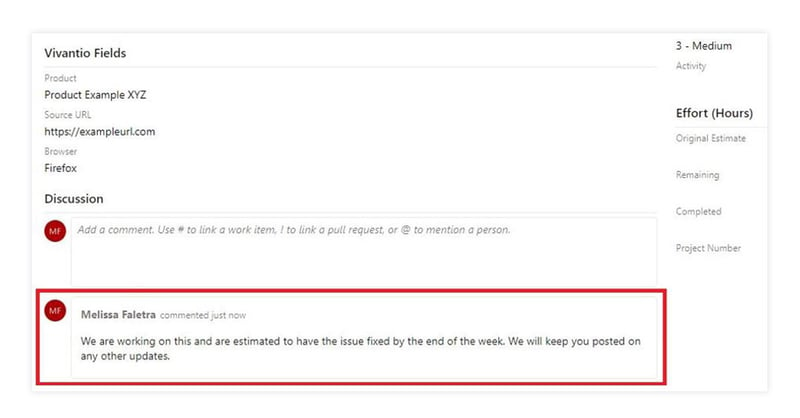
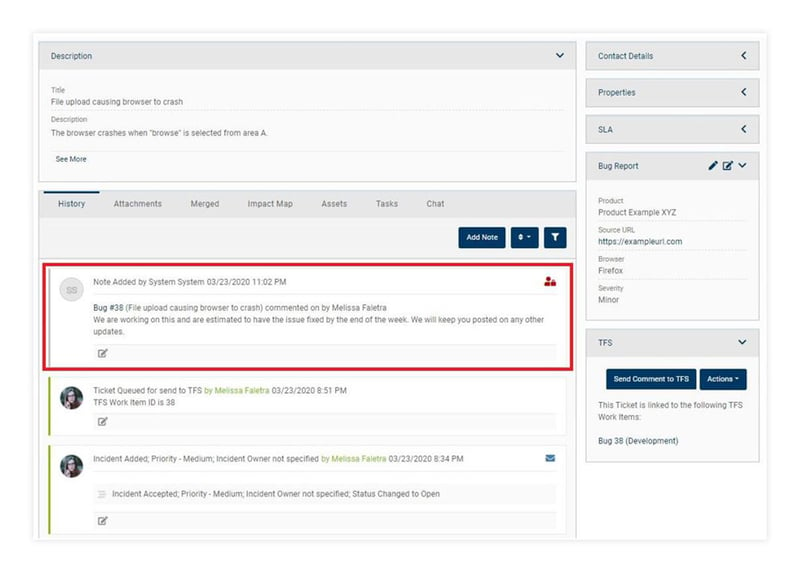 Additional configurations can be made in Azure DevOps using Webhooks to automatically update fields in Vivantio based on updates in Azure DevOps.
Additional configurations can be made in Azure DevOps using Webhooks to automatically update fields in Vivantio based on updates in Azure DevOps.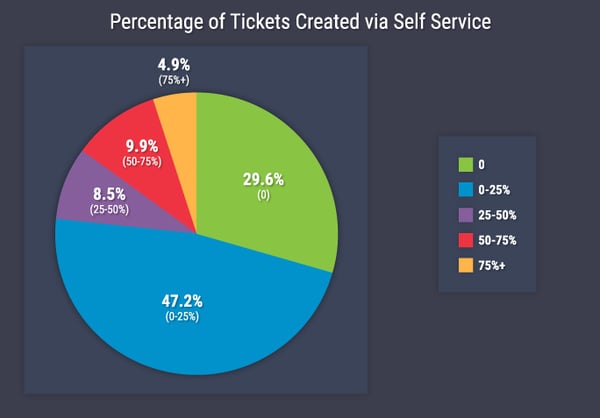
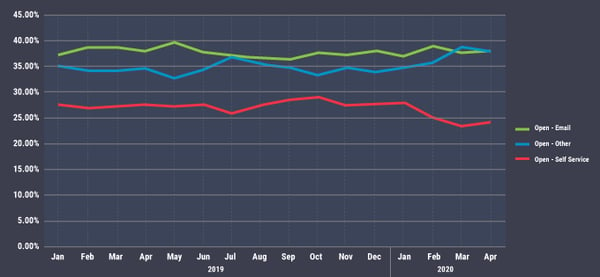
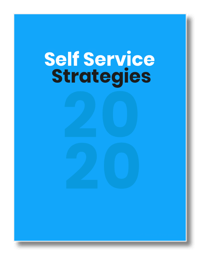

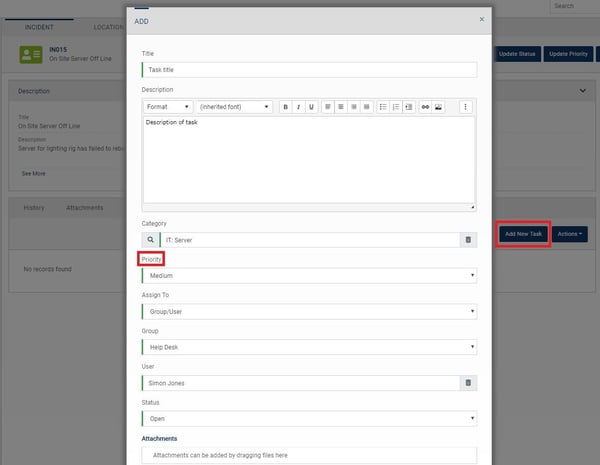
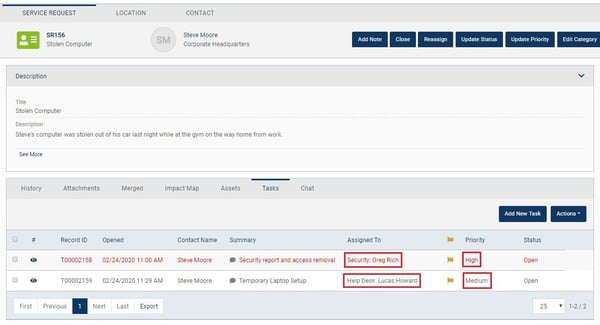
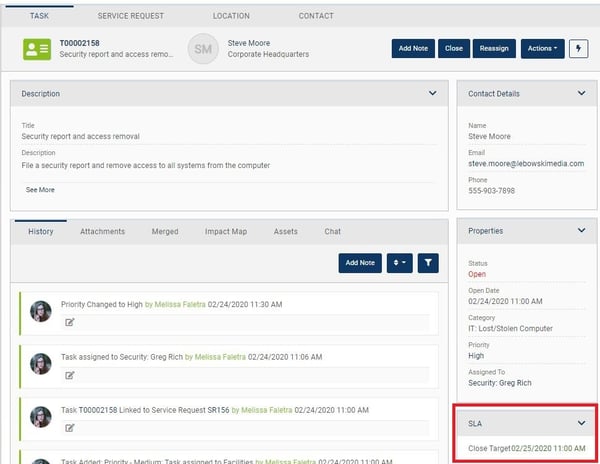
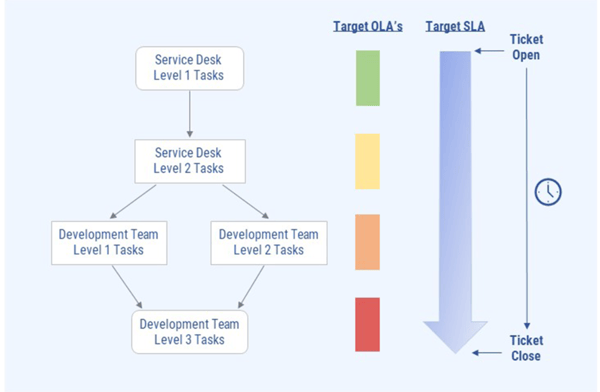

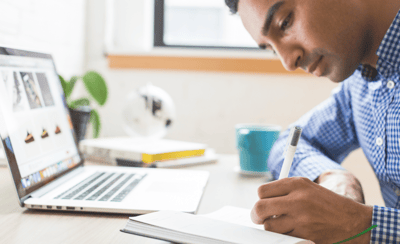



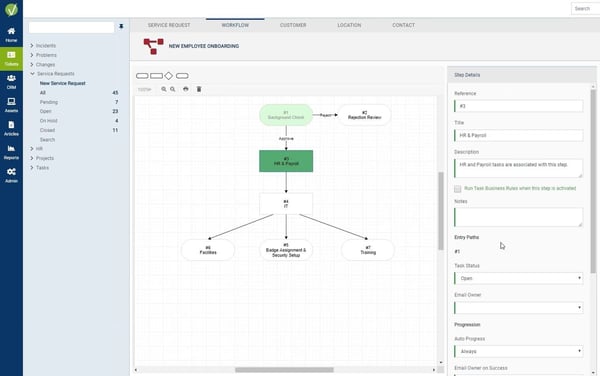




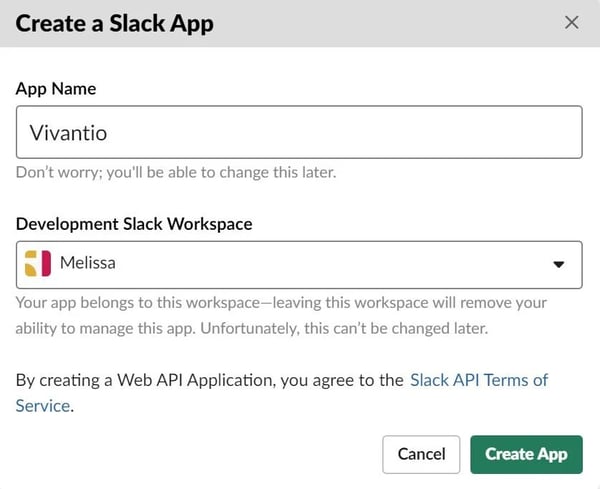
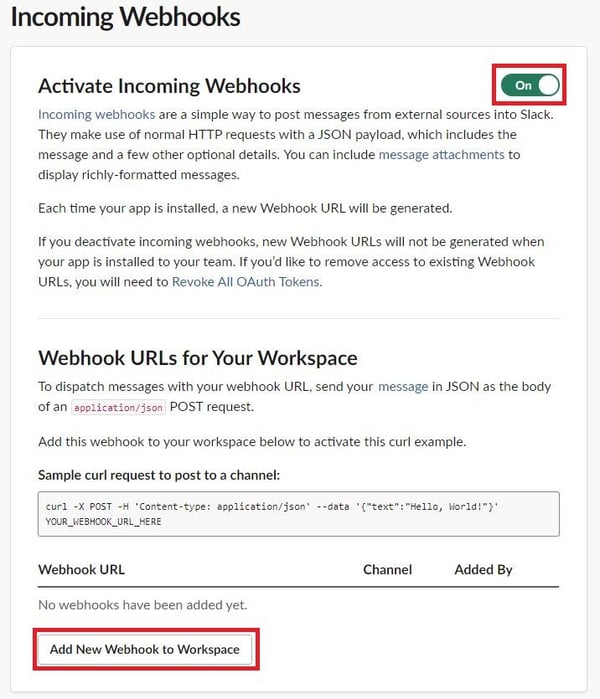
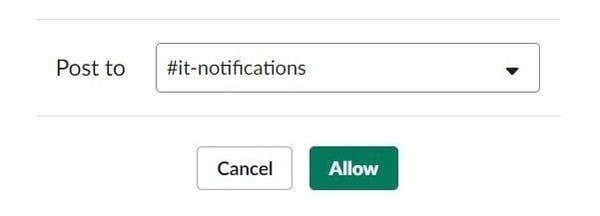
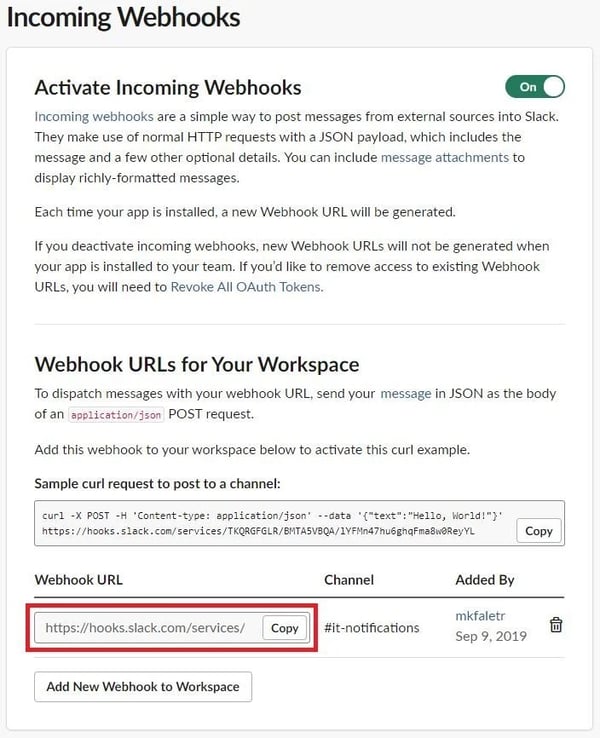
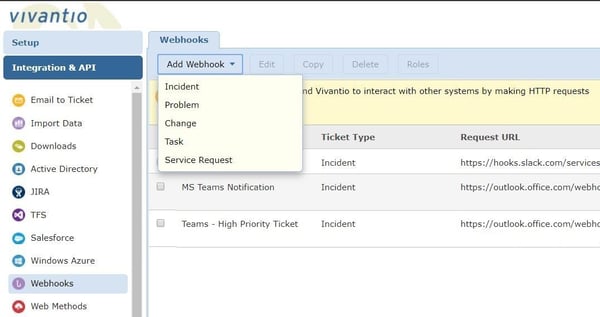
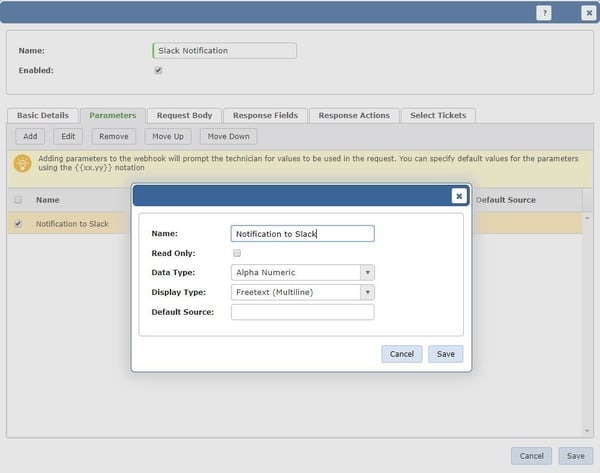
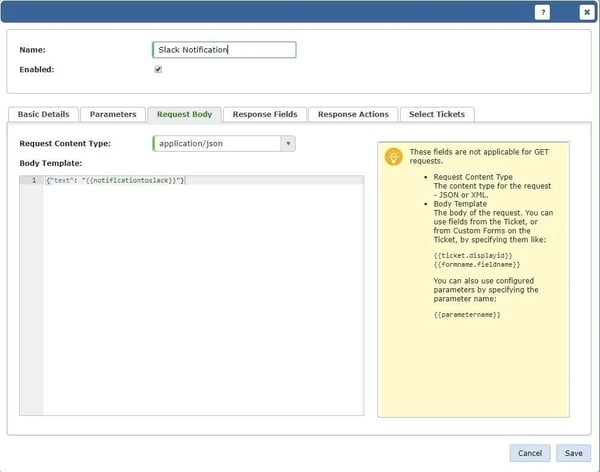
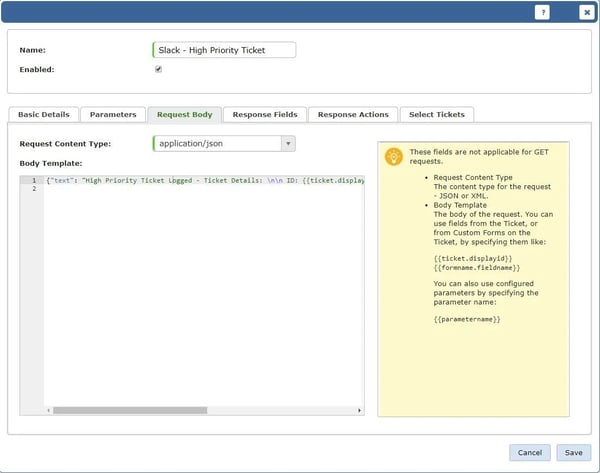
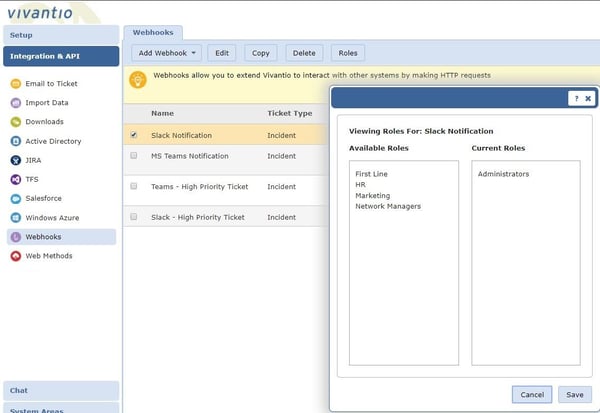
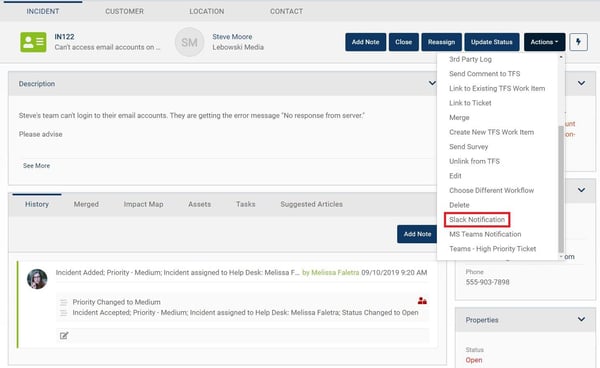
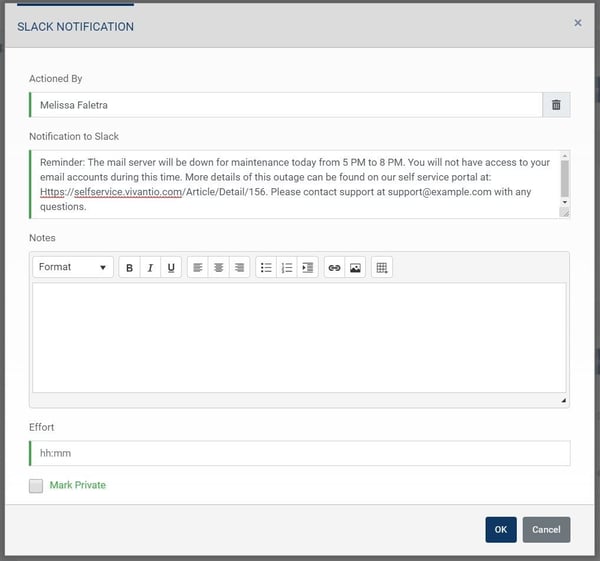
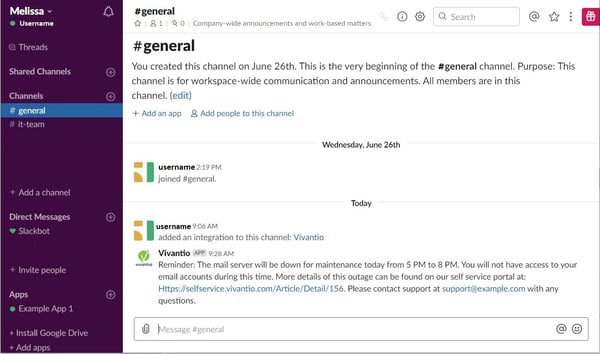
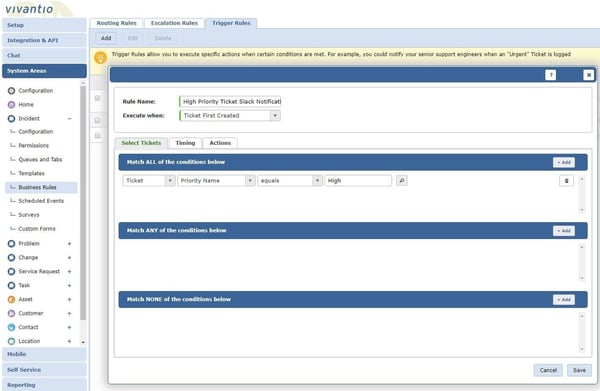
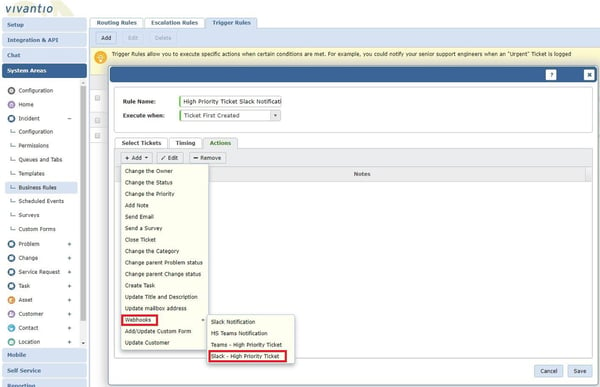
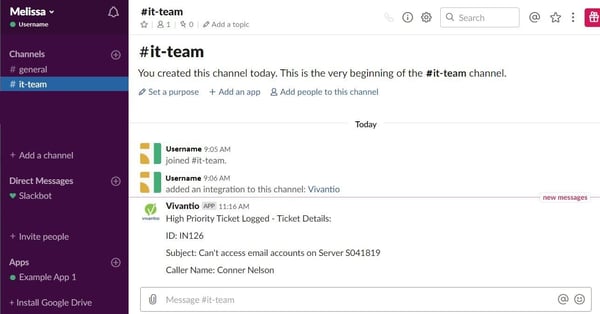


%20with%20Vivantio/Tfs-Credentials-Empty.png?width=600&name=Tfs-Credentials-Empty.png)
%20with%20Vivantio/Tfs-Credentials-Populated-1.png?width=600&name=Tfs-Credentials-Populated-1.png)
%20with%20Vivantio/Jira-IP-Range-Button.png?width=184&name=Jira-IP-Range-Button.png)
%20with%20Vivantio/Jira-IP-Range-Dialog.png?width=400&name=Jira-IP-Range-Dialog.png)
%20with%20Vivantio/TFs-Ticket-To-Work-Item-Mapping-Empty.png?width=600&name=TFs-Ticket-To-Work-Item-Mapping-Empty.png)
%20with%20Vivantio/TFs-Ticket-To-Work-Item-Mapping-Empty-Sync-Options.png?width=600&name=TFs-Ticket-To-Work-Item-Mapping-Empty-Sync-Options.png)
%20with%20Vivantio/TFs-Ticket-To-Work-Item-Mapping-Empty-Field-Mappings.png?width=600&name=TFs-Ticket-To-Work-Item-Mapping-Empty-Field-Mappings.png)
%20with%20Vivantio/Jira-Create-New-Jira-Issue-Menu-Item-1.png?width=600&name=Jira-Create-New-Jira-Issue-Menu-Item-1.png)
%20with%20Vivantio/Tfs-Create-New-Work-Item-Dialog-Empty.png?width=600&name=Tfs-Create-New-Work-Item-Dialog-Empty.png)
%20with%20Vivantio/Tfs-Ticket-Details-Tfs-Sub-Tab.png?width=600&name=Tfs-Ticket-Details-Tfs-Sub-Tab.png)
%20with%20Vivantio/Tfs-Tfs-Create-Work-Item-Alert.png?width=600&name=Tfs-Tfs-Create-Work-Item-Alert.png)
%20with%20Vivantio/Tfs-New-Service-Hook-Step-1.png?width=600&name=Tfs-New-Service-Hook-Step-1.png)
%20with%20Vivantio/Tfs-New-Service-Hook-Step-2.png?width=600&name=Tfs-New-Service-Hook-Step-2.png)
%20with%20Vivantio/Tfs-New-Service-Hook-Step-3.png?width=600&name=Tfs-New-Service-Hook-Step-3.png)
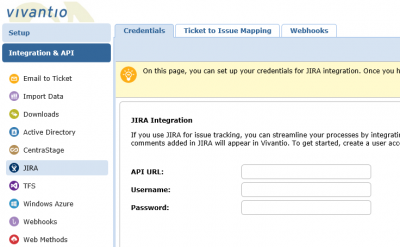
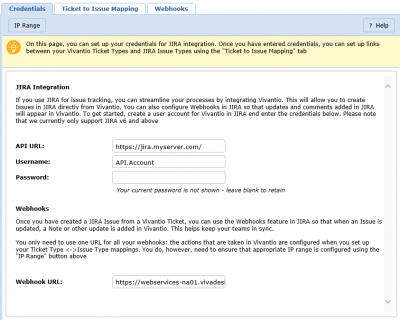
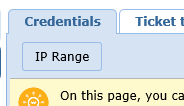
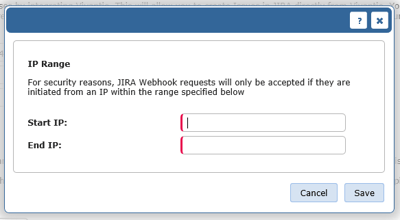
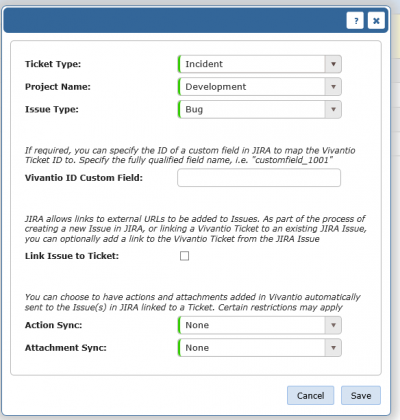
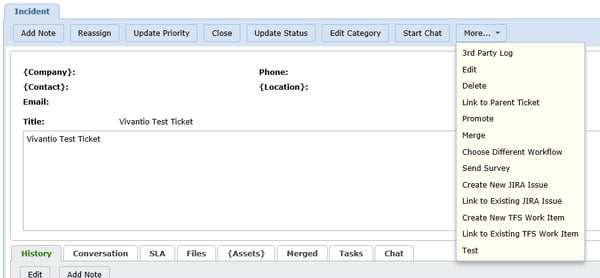
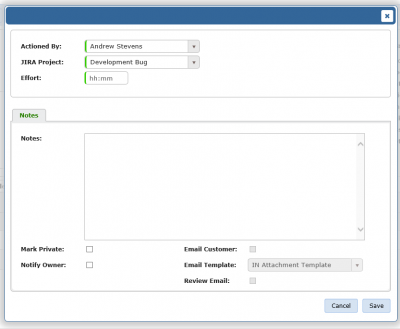
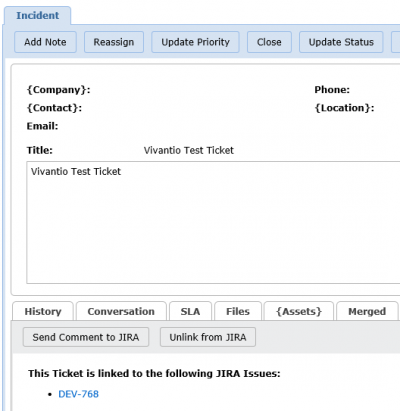
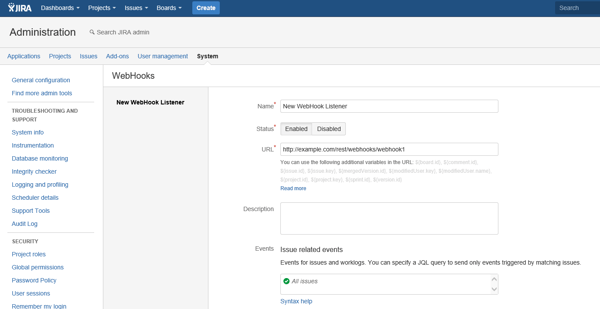
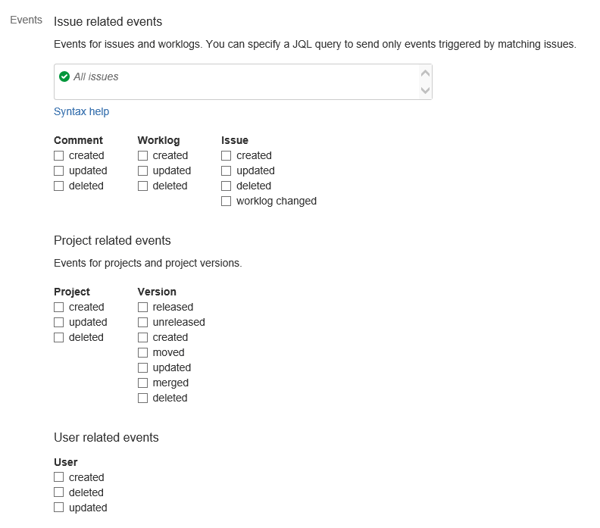
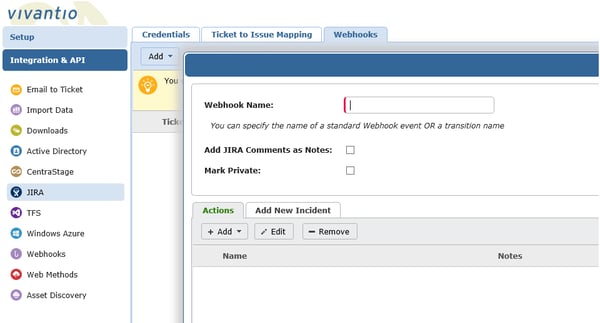
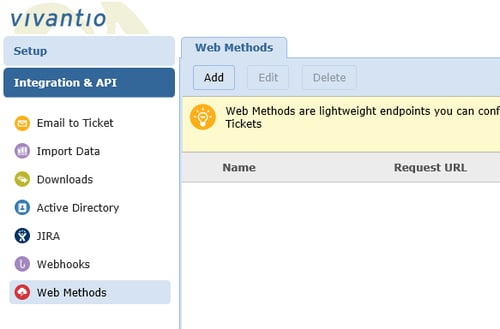
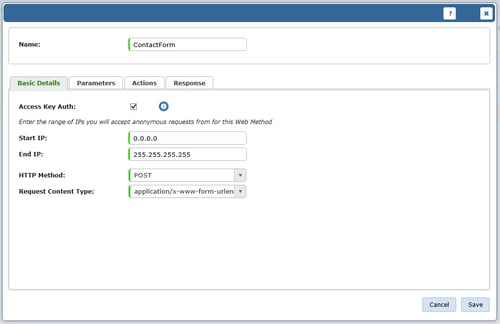
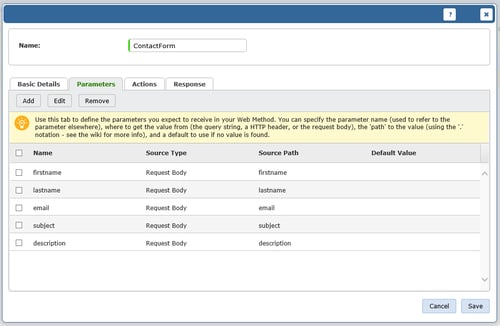
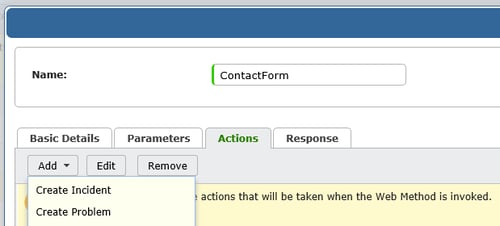
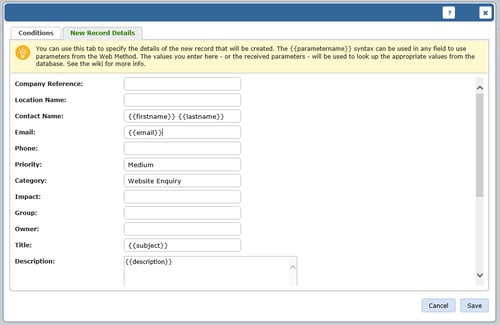
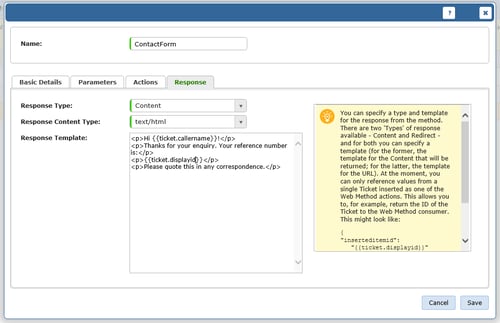
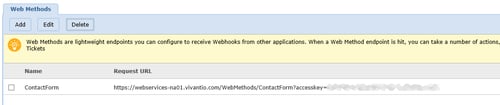
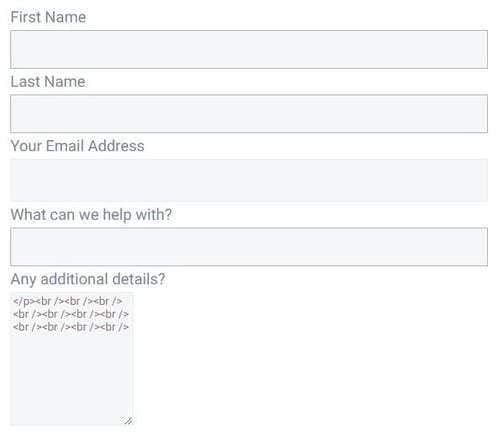
%20with%20Vivantio/Bomgar-1.png?width=500&name=Bomgar-1.png)
%20with%20Vivantio/Bomgar-2.png?width=500&name=Bomgar-2.png)
%20with%20Vivantio/Bomgar-3.png?width=500&name=Bomgar-3.png)
%20with%20Vivantio/Bomgar-4.png?width=500&name=Bomgar-4.png)
%20with%20Vivantio/Bomgar-6.png?width=500&name=Bomgar-6.png)
%20with%20Vivantio/Bomgar-10.png?width=500&name=Bomgar-10.png)