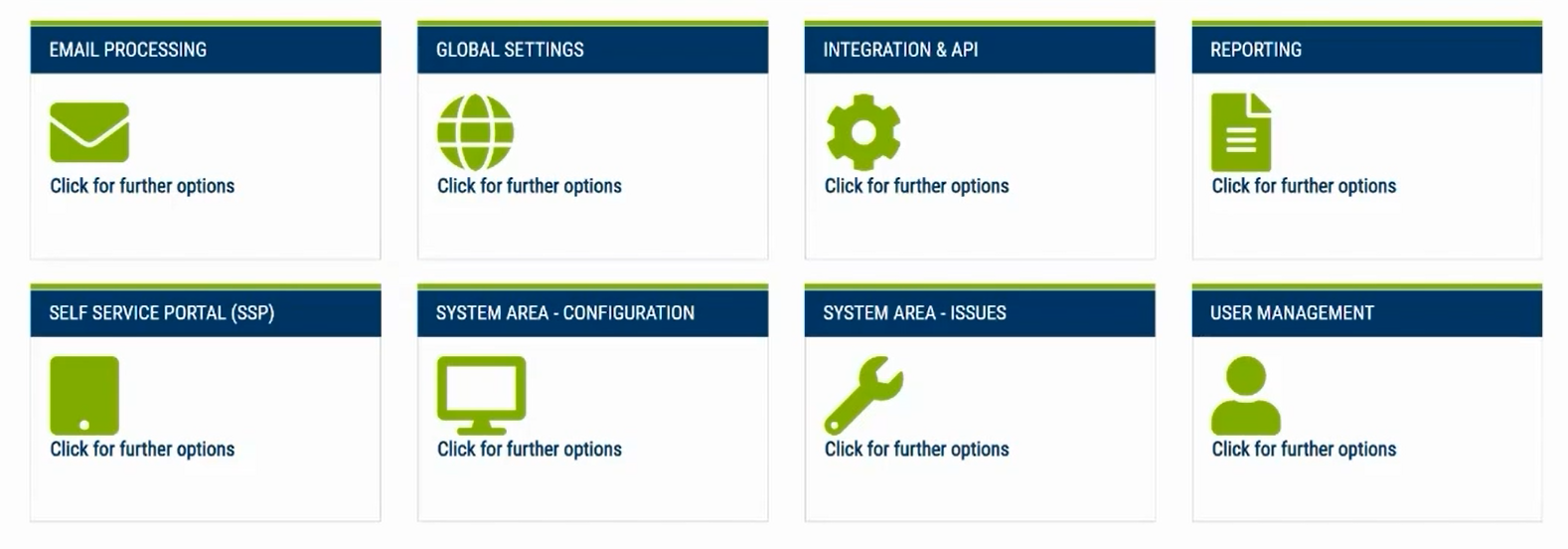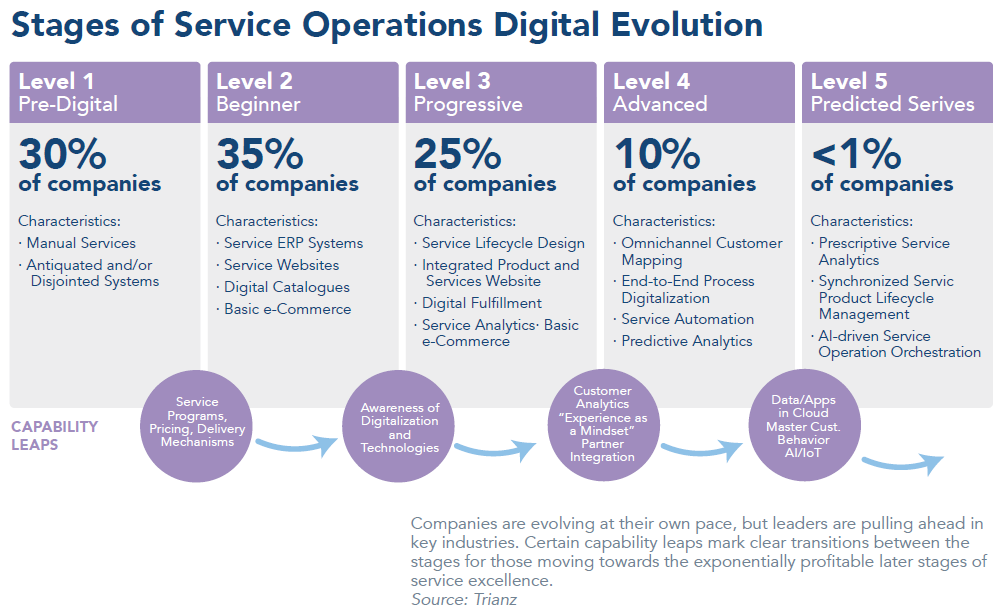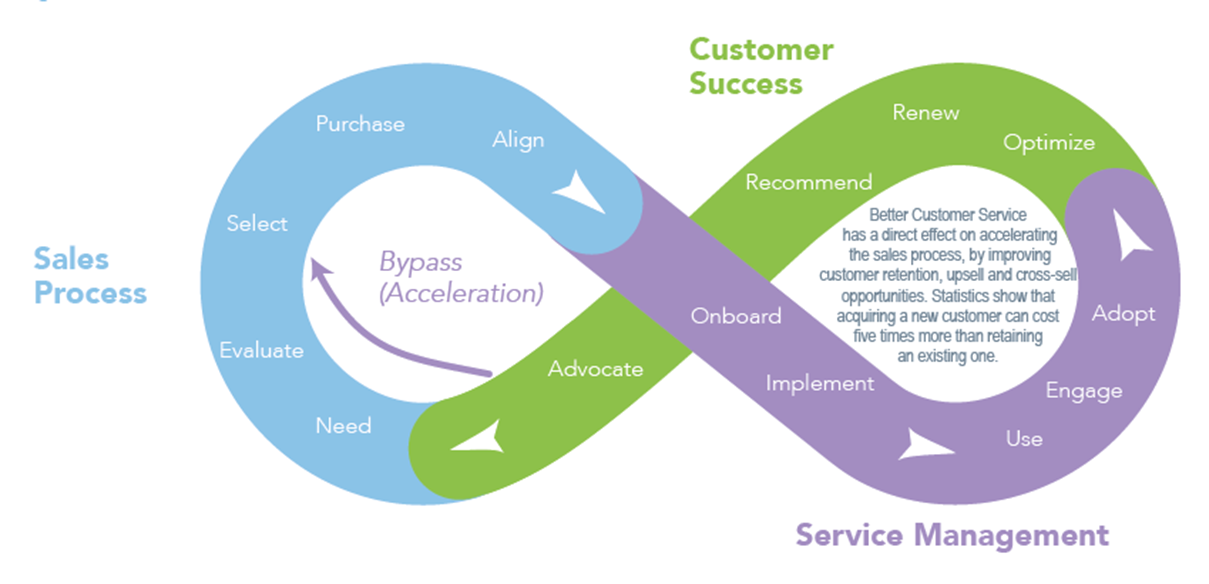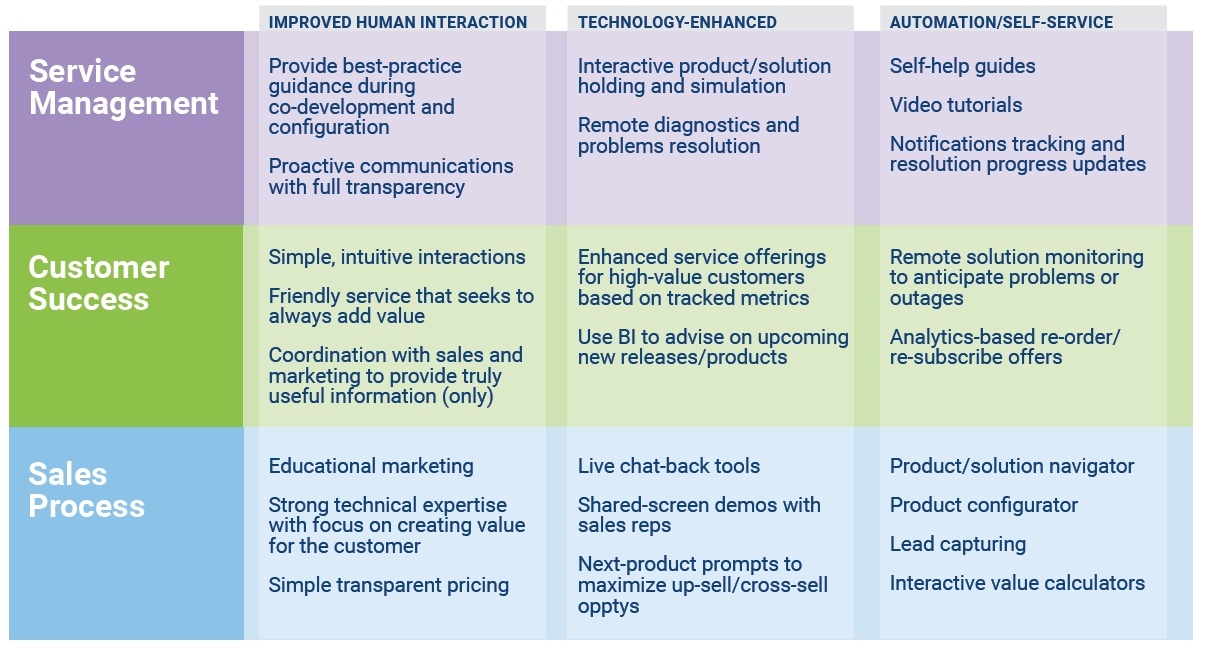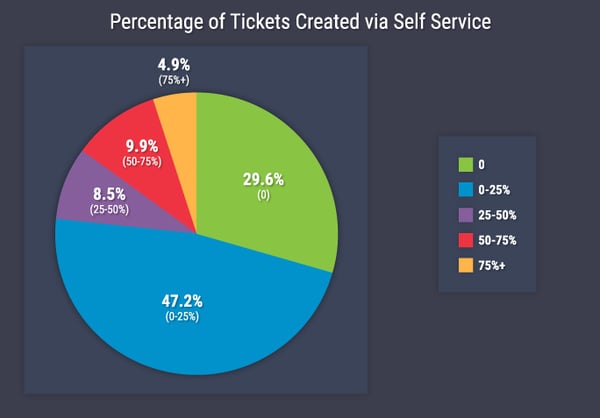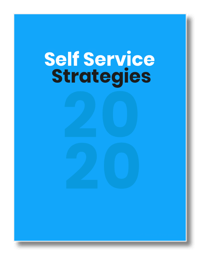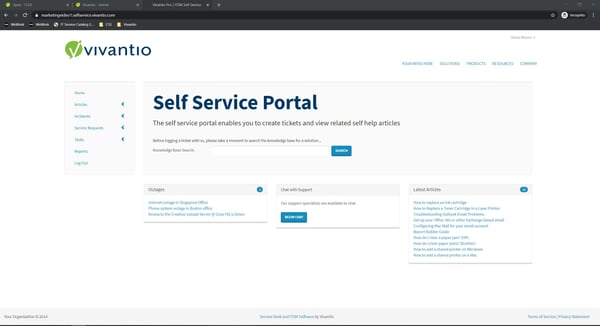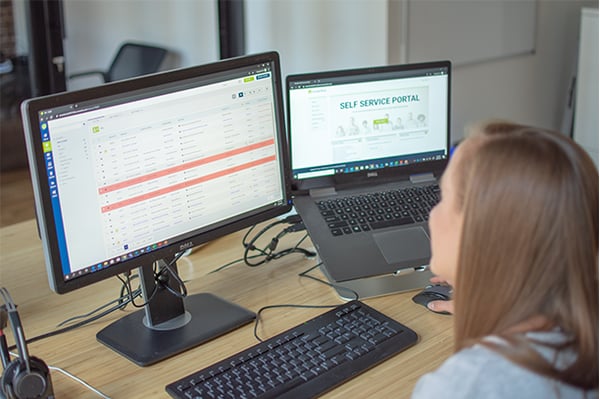A GREAT SELF-SERVICE PORTAL HELPS BOTH CUSTOMERS AND SERVICE TEAMS ALIKE
Not only does a great self-service portal free up a service team’s time, but users also prefer it. As customers are given the tools to solve their own technical issues, the service team can focus on more strategic work that delivers greater impact to the service desk, such as automating and streamlining workflows.
It’s important to remember that the premise behind a self-service portal is that it’s providing a service. The customer still needs to see the value of using a portal, which means that their answers are findable, new information is regularly updated, and service teams assist customers if they cannot solve their problems alone.
Let’s jump in and have a look at the ways you can successfully get self-service up and running for your internal support team.
DEFINE WHAT SERVICES ARE APPROPRIATE FOR SELF HELP
Begin by identifying which services take up most of your technician’s time and pinpoint tasks that customers can fulfill on their own.
Through examining your service reporting, you can identify trends in your service data, such as the number of requests associated with a certain issue and sorted that metric by the average time it takes to complete each action. For example, you may discover that your team receives 5 requests a week on “Installing office 365 on my local machine” and determine that it takes 20 minutes on average to close this type of request. Rather than continuing to address the same request one by one, write a comprehensive article on how a customer can do this themselves to save your team 10 days of service work per year.
At first, this may seem like a small change, but think about how much time you are going to save when it comes to other time-consuming tasks such as replacing printer ink or toner cartridges, installing software drivers, or diagnosing the reason a laptop’s internet is down. Not only have you reduced the time it takes your service team to handle simple and repetitive requests, but you have also empowered your customers by teaching them new skills.
Striking a positive experience with your customers, it is not uncommon to find a majority turning to the self-service portal first rather than coming directly to the service team to solve their issues.
ENABLE THROUGH EDUCATION
Your self-service portal cannot be a successful support channel if customers do not understand its benefits over sending an email or calling the service desk.
When you implement the self-service portal, take time to utilize its capabilities in order to educate new users and promote self-help. You can do this by:
- Setting up a comprehensive knowledge base to promote user guides, help videos, and FAQs
- Creating a service catalog to set expectations on available services
- Setting up chat channels so customers can have immediate discussions with available technicians regarding their open tickets
- Alerting users when assets are unavailable, such as when a file service goes down
- Using conditional fields in your ticket submissions to capture specific information on the request type
After implementing these changes, you will find that the portal becomes the preferred method for customers to submit tickets because it saves them time.
USE DATA TO BENCHMARK THE SELF-SERVICE PORTAL
The most successful self-service portals incorporate scheduled reporting to analyze where continual improvements can be made. It is crucial that you use data to benchmark your self-service portal against other support channels.
For instance, how long does it take the technician to solve a request through email versus the portal? The portal provides a dynamic environment to capture specific information based on the issue type, while email only provides a subject and body. A service team technician may require additional information provided by the customer if submitted via email, which lengthens how long a ticket remains open.
As you continue to migrate your service to the self-service portal, compare the completion time, the number of exchanged emails, actions, escalations, and total ticket volume with your other support channels. There can also be other tools to help gauge success such as surveys and article rating systems, depending on what tools you are using to build your self-service portal.
CONCLUSION
Armed with a greater understanding of the benefits of the self-service portal, it is easy to see why offering a solution like this for your customers makes sense. Not only do self-service portals provide better customer service, but teams can also do so at reduced time and cost. Setting up a self-service portal conscientiously by properly customizing and implementing all its features can help elevate an organization’s reputation and brand and make their service teams’ lives a whole lot easier.
–
Jessica Barrett Halcom is a writer for TechnologyAdvice.com, with specializations in human resources, healthcare, and transportation. She holds a bachelor’s degree from the University of Wisconsin, Green Bay and currently lives in Nashville, TN.