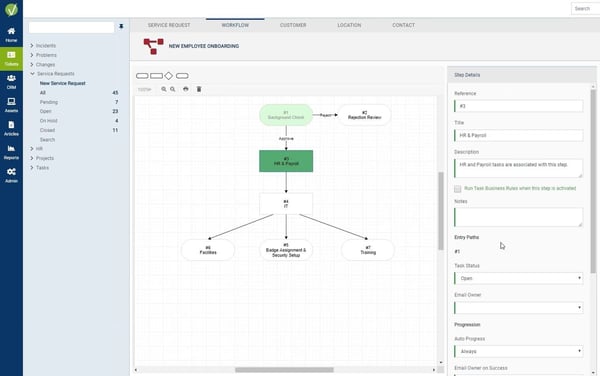In the world of IT service management, as in most areas of business operations, it is more important than ever for service desks to stay on top of the latest trends and knowledge that’s being circulated.
Failing to remain “tapped in” runs service desks the risk of losing relevancy or missing opportunities to connect and interact with their customers.
Organizations looking to automate and innovate in 2018 are poised to provide better service to customers and consumers, more efficient operations, and improved service desk metrics. Whether it’s improving processes used to manage tickets or arming the team with more effective service level management tools, experts agree there are major opportunities for organizations seeking to take their operations to the next level.
Here is a look at some of our favorite thought leaders and what they have to say about the need for better service operations.
JEFF RUMBERG – METRICS OF THE MONTH: SERVICE DESK BALANCED SCORECARD
@MetricNet
Jeff Rumberg is the co-founder and CEO of MetricNet, former CEO of the Verify Group, and a leading IT service and support consultant. In his recent post, Metric of the Month: Service Desk Balanced Scorecard, Rumberg explains that despite service desks having access to copious amounts of performance data, companies still struggle to succinctly answer the question of “how is my service desk performing?” Rumberg suggests that service desks should focus not on individual service desk metrics, but combine them into a single, overall measure of service desk success.
The Balanced Scorecard methodology uses multiple metrics, such as cost per ticket, resolution rates, and customer satisfaction and combines them into a performance “grade” that can be used to track, trend, and benchmark service desk success over time. Communicating a single balanced score with stakeholders is also simpler and more digestible than presenting several metrics independently, especially to those outside the IT department who are looking to understand the performance story.
For service desks looking to create a clear, useful set of metrics that employees and leaders can use to measure performance, the Balanced Scorecard is a proven approach.
Read Jeff’s full story on how to use the service desk balanced scorecard method to effectively measure and communicate your service desk performance.
STUART RANCE – HOW TO DEFINE, MEASURE AND REPORT IT SERVICE AVAILABILITY
@stuartrance
“Service availability” can sound like two very different things to different audiences – in this case, we’re talking about the service desk and its customers. While a service desk is keen to report on its glowing metric of 98% service availability, customers are naturally going to recall the 2% of the time that services were not available to them and how that has negatively impacted their day-to-day. Using the current simplistic measure of IT availability that service desks use does not take into account the degree of impact it has on its customers, and there is a better way, according to Stuart Rance, owner of Optimal Service Management Ltd. and a leading IT service management and information security consultant, in the recent post, How to Define, Measure, and Report IT Service Availability.
Companies should instead have meaningful conversations with customers to understand which business functions are most critical to them, and which types of downtime would most adversely affect their work and their customers. These conversations can help to inform a more detailed definition of service availability that’s based on a weighted impact of downtime, disruptions, and related processes. Only after understanding the impact of each type of disruptions can service desks truly create measures and reports that show customers the true impact of service availability.
To read Stuart’s post on service availability, click here.
GREGG GREGORY – 5 BEHAVIORS OF A COHESIVE TEAM
@TeamsRock
Teamwork is often overlooked as an element of service desk efficiency, with many employees acting as sole practitioners. In 5 Behaviors of a Cohesive Team, leading team and corporate culture expert Gregg Gregory identifies key traits that strong teams exhibit.
To begin, managers need to build vulnerability-based trust amongst their teams. Great teams function best when all workers believe they can be vulnerable in front of other team members. Being able to be exposed allows workers to take risks and express contrarian ideas.
Allowing conflict around ideas can be healthy within an organization when it’s framed positively. The expression of different ideas in a safe space fosters new solutions and allows those with alternative perspectives to come forward.
Read more of Gregg’s post to learn 3 additional ways service teams can become more cohesive around a shared vision for service desk success.
JULIE MOHR – IT FRAMEWORKS, STANDARDS AND MODELS
@juliemohr
It’s never too late to return to the basics and Julie Mohr, author, speaker and expert in IT framework processes, help desk technology and IT governance, does just that with her post, IT Frameworks, Standards and Models.
After all, IT is a practice built on logic and structure, and frameworks are a key way to organize and structure the complex systems inherent in an IT service desk model.
Frameworks helps IT service desks bring order to the seemingly competing priorities by providing an environment where efficiency and efficacy are paramount, and performance measures can be used to improve operations.
While there are a few different frameworks with each having their own place in an organization, the standard bearer is the Information Technology Infrastructure Library (ITIL), which is frequently used as a roadmap for treating IT operations like a business. Whether it’s for ITIL incident management, ITIL change management or ITIL service strategy, these frameworks strengthen the approach an organization takes to data, processes and responses.
There are also a couple of alternatives to the ITIL framework however, like COBIT and ISO 20000, and knowing where, and in which cases, it makes sense to use each framework depends on the overall business goals and objectives. Using an IT Governance Frameworks model allows an organization to map out which frameworks it should utilize depending on the business questions in mind, as outlined in the figure below:
Learn more about how to use IT Frameworks and Standards to maximize the success of the IT organization and its impact on the business.
JEFF TOISTER – HOW TO GET YOUR SUPPORT TEAM OBSESSED WITH SERVICE
@toister
A company’s reputation is only as good as the customer service it provides. Teams that are focused on delivering exceptional service above all are invaluable, writes Jeff Toister, author, contact center thought leader, and president of Toister Performance Solutions, in his post, How to Get Your Support Team Obsessed With Service.
So, what does it take to get your support teams obsessed with providing exceptional service?
Start by creating a shared vision for customer service that aligns team members with a vision that employees can relate to and aspire to every day. This vision should be simple, easy to understand, and customer-centric.
Secondarily, engage with the team around the vision, reinforce its value, and talk about how to apply it to their work every day.
Learn more about Jeff’s advice on how to bolster your customer service, including how the company, Rackspace, successfully did so using the strategy above.
STEPHEN MANN – THE PERFECT STORM DRIVING ENTERPRISE SERVICE MANAGEMENT
@stephenmann
“Enterprise Service Management” has been around for over 10 years, but why are people talking about it as though it’s a new “trend?” Stephen Mann, principal analyst and content director for the ITSM industry analyst firm ITSM.tools, recognizes the renewed interest in enterprise service management, and it’s not only because itfinally has a universally-accepted name!
In his post, The Perfect Storm Driving Enterprise Service Management, Mann writes that the tenets of enterprise service management is that it has broad applications well beyond the IT organization. Finance, marketing, facilities, HR, legal, and operations all have a need to respond to service requests for help, or information, and it’s in this greater organizational need that drives enterprise service management. Enterprise service management tools, such as Vivantio, provides utility across a number of diverse business functions so that organizations can realize greater value from the solutions those tools provide, such as workflows, automation, and alerts.
Read on to learn more about the resurgence of enterprise service management in today’s service economy and the impact it can bring to the entire organization