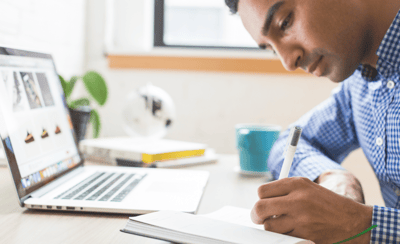MAKING THE CASE FOR NEW ITSM SOFTWARE
No matter what industry you work in, you’ve probably lived this story before: your current software tool is outdated, sluggish, or both, and you need to upgrade it in order to increase productivity, it’s going end-of-life, or it can’t scale to meet your business process or company needs.
The challenge? Convincing your manager or the leadership team to spend time, money and resources on new software. So how do you go about making a case for a much-needed upgrade? Here are four tips on convincing leadership to invest in a new service management tool.
1. PRESENT YOUR CASE AS A KNOWLEDGEABLE AND TRUSTED EXPERT
Many employees attempt to educate leadership by explaining the specific features of what their IT tools do and how much they cost without focusing on how these tools solve business problems and how replacing a current system can have a significant impact on the company as a whole.
To avoid falling on deaf ears, approach your spending discussion by coming across as a trusted expert, suggests Okta CIO Mark Settle in his book, Truth from the Trenches. Be able to discuss both current pain points and possible solutions to them when you present your case.
You should also ask ITSM software vendors thorough questions when you approach them about their service desk solution to ensure you have all the information you need. When speaking with your manager, break down total cost and costs per unit of each current and projected future resource—software tools, employees, contractors, protocols, etc., —and how it impacts the department and business operations.
Another tip is to provide industry cost-comparison charts to paint a clear picture of standard industry statistics and best practices. For example, articulate how implementing a self-service portal can increase service efficiency, reduce inbound call volumes, and assist in routing requests to those best equipped to deal with them--all of which lead to improved service level agreements.

Next, use a scorecard to discuss KPIs, expected ROI and revenue goals for your short list of the best ITSM software solutions that will not only impact your department, but others as well, such as HR, facilities management or finance. Numbers matter, so deliver concise, goal-oriented reports that reflect your current workload situation and show the benefits of investing in new or updated service desk software. (We partnered with SDI to learn how teams can measure their service management success in this webinar.)
The key to using data is to be able to connect it to the big picture and associate IT costs with business operations that demonstrate efficiencies, profitability, reduced costs, service improvement or whatever your business is focused on achieving. The more leaders view you as a competent industry expert who’s also clued into the organization’s needs, the more seriously they’ll take your recommendation.
2. GARNER SUPPORT FOR YOUR PROPOSAL
Two—or in this case, many—is better than one. If you’re frustrated with your current service management solution, it’s likely others are, too. Consider soliciting meaningful feedback and experiences from your colleagues to help quantify pain points and convince leadership that a change is needed.
You can even enlist support from managers and VPs by discussing potential benefits of new ITSM software specific to their roles and by developing efficiency strategies.
Another way to express the need to upgrade your service management tool is to gather analysis and suggestions from independent third-party consultants, either generally related to the IT industry or, if possible, specific to your company.
Also look for and consider solutions that add capabilities beyond what you have now and that can scale (either through editions or modules) so that they grow as your company grows. It's important to consider efficiencies in licensing models or multi-department use that can help drive the cost down and increase ROI. Can the solution be used in other areas of the business to replace other legacy tools or to support new processes?
Taking all of these steps and combining them with your presented data and research will help bolster your case.
3. BUILD A ROADMAP
Now that you’ve presented yourself as a leader by highlighting the reasons you need a new service desk tool, researching viable options using data, and gathering support from colleagues, you should build out a roadmap, starting with product trials and continuing on through to post-implementation.
Investing in new software requires time and money, and managers want to know what you can do to justify using resources and reduce risk of failure. Identify possible risks and provide suggestions on how to mitigate them, keeping in mind that you may need to adapt along the way.
Introducing ITSM software will also require training. In your plan, highlight any team, department or company changes that need to occur to ensure a successful transition and how you anticipate executing each change. Also consider long-term costs as your organization scales. Can you or your team manage complex changes to configuration easily, or will you be forever dependent on outside resource or consultancy?
It’s just as important to remain flexible and prepare to adjust your roadmap as necessary, as well as build in time to review, measure and refine your goals continuously throughout (and after!) the implementation process.
4. START LEAN (AND SMART)
Although some service management solutions are geared mostly for IT service teams, solutions like Vivantio ITSM can help streamline business processes because it can expand across multiple departments. Even if you are looking to upgrade to an ITSM or enterprise-level service management platform to employ company-wide, test out your roadmap on a smaller scale.
Assemble a small team of ideal users (be sure to include a variety of roles, from IT technicians to IT managers) that can test out proposed new technology focusing on a small number of key processes. Collect data, analyze the results and compare them to your current solution to see if you’ve reached your goals, then present the information to leadership.
If you show your ability to manage a software implementation on a small scale successfully while also hitting desired KPIs and ROI, chances are you will receive management buy-in. Once you do, you can roll out your IT system overhaul in chunks throughout the company.

CONCLUSION
Adjusting to and eventually mastering new technologies is a continuous and necessary process, and companies must do so in order to survive. Convincing leadership to invest in your particular department can be challenging, but with a thorough plan backed by data, research, and your team in place, your boss is more likely to feel confident in your suggestions and invest in service management software that will improve business processes company-wide.


 When selecting an
When selecting an