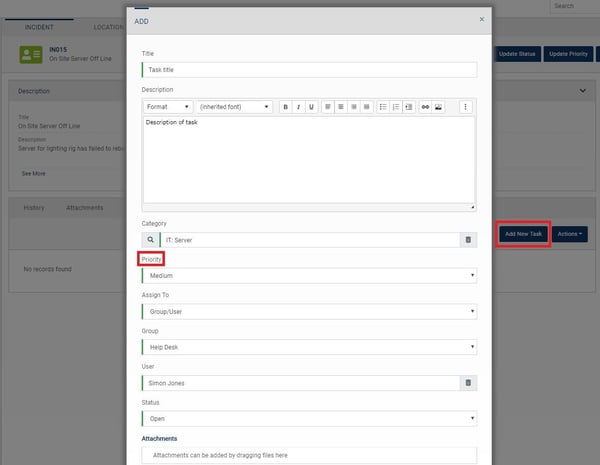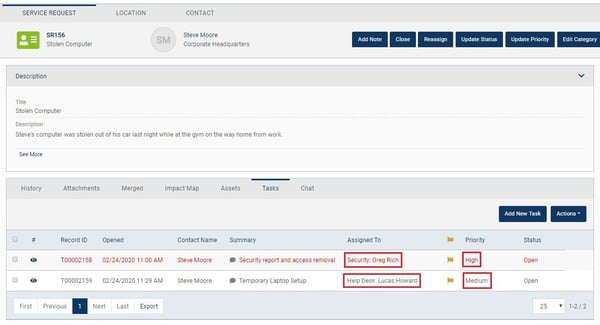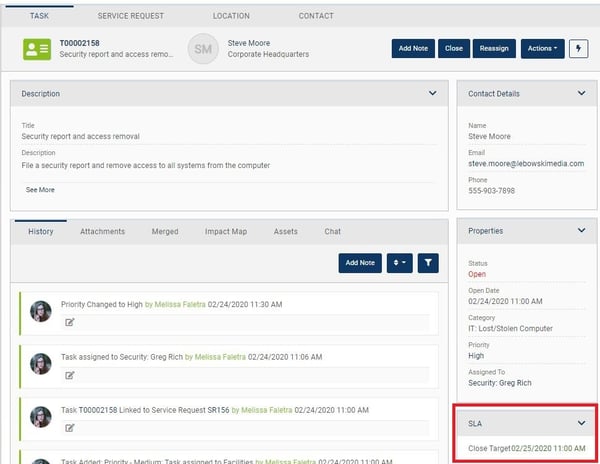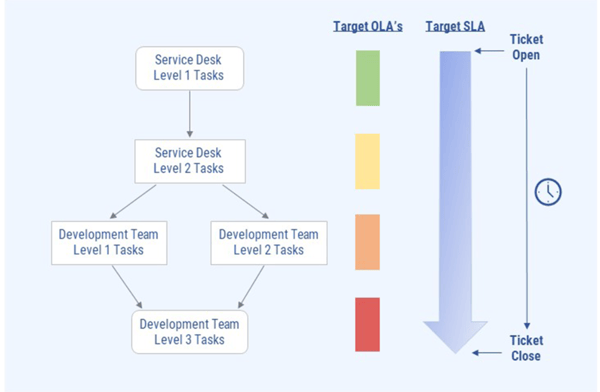SHIFTING YOUR SERVICE MANAGEMENT STRATEGY
No matter how strong your service strategy is, it was most likely put to the test during 2020 as your service teams were challenged with providing customer support during the novel coronavirus (COVID-19) crisis.
Any crisis, including this pandemic, can severely impact businesses and customers alike. Whether you fell into the group who planned ahead or scrambled to develop a contingency plan, it's important to keep in mind that a crisis may pose different challenges every day, so you’ll need to continuously assess and adapt your strategic plan.
Read on to discover the four most important things to assess and adjust in your service management strategy during a crisis. A good place to start is to consider the big picture - ask yourself: How is my service strategy going to be impacted? What components of my strategy must change, and how do I prioritize these changes?
Now, take a step back and review your current strategy before making adjustments. Here are the challenges that may possibly arise, what will be impacted most and what to focus on first.
1. REVIEW YOUR CONTRACTS
The most important question to ask when reviewing your service strategy in a crisis is: What’s the contractual impact going to be during (and immediately following) this situation?
As a service provider, your service level agreements (SLAs) to customers, regardless if they are internal or external to your organization, are likely to be impacted. Now is the time to evaluate your most important contracts to ensure you can meet your obligations, and if not, re-prioritize them and address what may need to change and include business stakeholders where necessary. If your service level agreements are internal, then try to determine what the impact might be if there is a fundamental change in the way your entire business operates. With all of your internal staff working remotely, what is the impact on your ability to deliver service within your internal SLA’s?
For example, your service teams may experience an overload of requests from panicked customers that lead to higher volumes of work, which means that your team’s target close time for a particular type of non-urgent request may get lower priority and thus, an uncommon increase in resolution turnaround time.
If this is the case, you’ll need to determine whether you have provisions in place in your contracts for SLA changes. If you do, you may need to implement them for the remainder of the crisis to mitigate disruption to your service as much as possible and reset customer expectations. If you don’t have provisions in place, you’ll need to figure out what SLAs can and can’t change and address how to deal with SLA adjustments as soon as you can.
The key to making any adjustments to your contractual obligations is ensuring you communicate them to the right people, so that they know why and how your business services are changing.
2. CONSIDER THE TECHNICAL IMPACT
The next important piece of your service strategy to review is the technical impact a crisis will have on your organization. Is it “business as usual” for you? This is doubtful. Even if your business continues to thrive, how you continue to do so will shift.
Now you’ll need to ask yourself and your department the following: If required, is your staff capable of working remotely, and are your networks ready for a higher volume of remote workers? Do you have collaboration and communication tools in place to support people across the organization effectively, especially if they need to work remotely?
The situation may require the need to acquire, provision and support new hardware and software if your staff needs to work from home. You must also think about whether your company is required to provide better working environments for your staff (not everyone will have access to a comfortable office chair and desk) and if your workers are insured. It’s crucial to consider what parts of the business need altered supplies and processes and what the protocol will be for implementing and monitoring these changes.
Ultimately, the technical impact will result in financial implications. How much will the changes in processes and tools cost your company, and what budget shifts need to be made for those changes to happen? Keep this at the forefront of your strategy as you navigate each day of the crisis.
Are you breaching any contractual obligations like HIPPA by allowing staff to work remotely? Does it introduce data security risks? Are others not in your organization going to overhear/see things they should not? These are all important considerations to keep in mind as you review and implement your service strategy.
3. DON'T FORGET THE HUMAN EXPERIENCE
Because service management is about serving people, you’ll also need to determine what the human impact is going to be, not just for your customers, but also for your employees.
It’s time to take a close look at your service team structure. Is it still applicable if your service teams need to work remotely in case of a building shutdown? There may be essential and non-essential employees within your organization, so some employees may still be required to come into the office. How do you plan to support each group of individuals?
Working remotely can also be isolating, so consider how your organization plans to keep teams in communication with one another (both for business brainstorms and for social interaction) to keep morale high.
Keep in mind that everyone—customers, employees and leadership included—will likely experience some stress and anxiety both at work and personally during the situation. To minimize confusion and fear, be as responsive and upfront as possible in your communications regarding the new status quo. If your employees and customers have clarity into what is occurring and how you as a leader are dealing with it, the less concerned and more cooperative they will be.
4. VERIFY THE STATUS OF YOUR VENDORS
Now it’s time to assess your vendors. After all, how they modify their strategies might affect yours. With that in mind, have you assessed how prepared your vendors are for daily shifts in crisis management? If they’re not ready, how does your company need to respond?
First, evaluate your company’s most critical applications that your organization needs in order to stay operational and reach out to those vendors. If your vendors can no longer meet your business needs, consider an alternative vendor that may have solutions geared toward your altered requirements or certain product and supplies in stock that your current vendor doesn’t.
Before choosing this route, inquire how easy it is to switch vendors during and after the crisis to make sure the switch is worth your effort, time and money.
CONCLUSION
When it comes to providing service and having service management strategies in place, the primary goal of providing excellent service doesn’t change, even during a crisis. And while having a strategic plan in place is crucial to your department—and your company’s—success, it’s important to be flexible enough to alter your strategic plans to maintain business procedures and prevent widespread concern among your teams and customers should an unexpected situation arise.
In a crisis, you must first take a step back and review your current strategies and focus on the following components:- Contractual Obligations
- Technical Impact
- Impact on Humans
- Status of Vendors
By prioritizing these four pieces first, you’ll be as prepared as possible for a crisis and be able to monitor and adjust your company goals and plans accordingly.