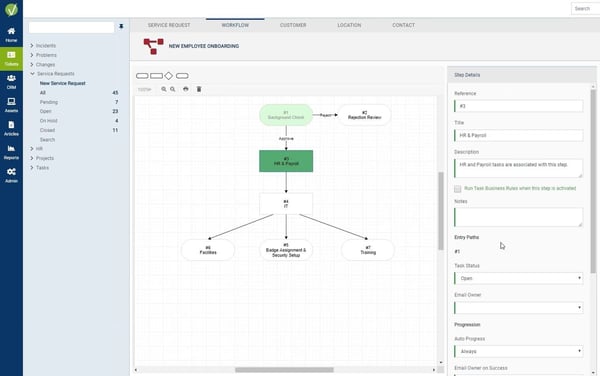IS A ROCK-SOLID SERVICE STRUCTURE REALLY IDEAL FOR YOUR TEAM?
Within the IT industry, everyone looks to get the most out of their service team. They often look to find concrete solutions to their service management problems. “Should I be running under an ITIL framework or an Agile framework?” “How should I structure the roles and responsibilities of my team members?”
As you reach decisions around these issues, you need to remember the answers are not etched in stone. Effective change management gives your team the ability to pivot to better solutions for internal and external customers. Staying flexible in your service management structure helps your team adapt.
Here are four reasons why operating with a flexible service management structure can help your IT service team:
1. TEAM MEMBERS WILL CHANGE
As you likely experience already, staff turnover is a stark reality of the IT industry. Based on a study by LinkedIn, technology has the highest turnover rate of all work sectors. Within technology, the IT & Services industry has the fourth highest turnover rate at 13%.
Yet, it’s not all gloom and doom. If you hire the right people, you will find leaders who stay on your team. These people will take on more responsibility and help you drive efficiency.
Can your service team handle shifts in roles and responsibilities without interruptions? A flexible service management structure enables your team to adapt to any personnel changes. You also need to make sure the system you use to manage service can adjust to these shifts in your team formation.
2. COMPANY STRUCTURE WILL CHANGE
No matter how long your company history, your business structure will not stay the same, especially considering the recent shift to working remotely. You might create a new position in IT or add more members to your management team. Changes in organizational structure can have a major effect on your service team.
You need to prepare for how these changes will affect your team’s performance. If you don’t update your service, you put both your team’s and your company’s service effectiveness at risk.
With a flexible service management approach, look to track how service interacts with the larger business. Armed with this information, you can tailor your service to maximize efficiency across all departments. This will help with multi-department operational events such as new employee onboarding. It can also help you identify service gaps in the greater company landscape.
3. TECHNOLOGY ALWAYS CHANGES
Your assets are a key part of how you structure your service management. After all, asset management is one of your team’s core functions. But, you can always depend on technology always evolving. Technological innovations not only affect your assets but also your company’s infrastructure.
As technology iterates, your service management strategy needs to account for any asset changes. If you can’t adopt new technology and retire outdated assets, it can lead to serious problems such as critical business data loss.
Flexible service management does not mean your technology change processes should be flexible. But, you need to maintain an iterative process design for services around assets and infrastructure. Utilizing tools that can integrate with new technology will help you to avoid tech debt.
4. INDUSTRY BEST PRACTICE ALWAYS CHANGES
The advancement of technology goes hand in hand with the forward progress of the entire IT industry. Best practices are constantly amended and improved. An example would be the growing standard of self-service portals due to the increasing expectations of the customer. The recent release of ITIL 4 marks a trend to expand IT services to include areas such as DevOps.
A flexible service management approach empowers you to measure and adopt new best practices without disrupting your service. For example, do you think your team would improve under Agile practices? Try to map out your service structure under Agile. With this larger picture, you can appraise this approach and make the right decision.
5. BE FLEXIBLE
Change can be scary. It is natural to feel apprehensive about making changes to your service. You shouldn’t change for the sake of changing, but you don’t want to maintain an antiquated service deliver system. What you can control is how you assess and adapt to change. A flexible approach to service management allows your team to stay effective in a constantly shifting IT landscape.