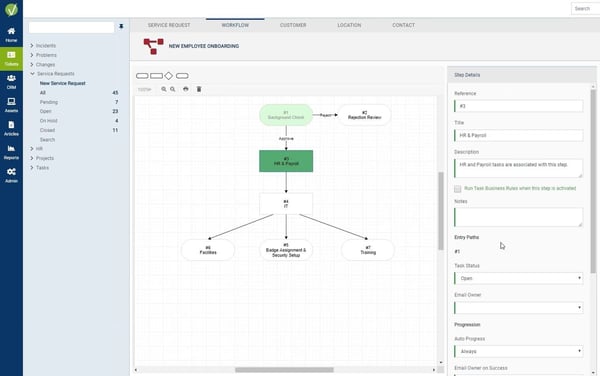In a world where customer service has become increasingly important, it's more vital than ever to have a customer service management strategy in place.
Because of the weight customer service holds for your company, it’s important that you have the right tools for the job. This is true in either B2B or B2C operations; however, both require solutions that allow you to keep necessary information at your fingertips while presenting an image that evokes a strong corporate brand and trust in your customers. Finally, these solutions need to be scalable to adjust with your company as it grows.
Understanding how these concepts apply to a concrete interface can be challenging. This article discusses the most significant customer service management benefits provided by a cloud-based optimization platform, including:
- Improving Satisfaction
- Increasing Efficiency
- Reducing Costs
- Adding Value for Both You and Your Customers
Creating an Efficient User-Driven Experience
The central challenge to any customer service solution is ensuring that users are satisfied with the end product. In a B2B environment, this means providing them with the tools they need to perform their duties more efficiently than what would have been possible without it. It also requires ease of use and learning that speaks to the skill sets of experienced veterans and newcomers alike.
Some advanced methods to improve employee and customer satisfaction include:
- Service-Level Management: Many companies prefer to handle service requests in their own way, so your customer service platform should meet them where they are. The ideal platform should include the ability to create custom portals and assign custom roles and positions for those portals you create. Plus, allow easy configuration of multiple SLAs, even customer-specific SLAs, to track and make sure issues are dealt with in the appropriate order and within time.
- Simple and Intuitive Interfaces: Self-help portals need to be simple and intuitive for customers to be able to find what they need to troubleshoot and solve any issues they can handle themselves. Additionally, consider an interface with roles and permissions that limit the service team’s view to only the most vital information and processes they need to help customers who might have some challenging issues.
- CMBD & Asset Management: Your platform should have the ability to store and house any assets used for your business. Not just physical assets, but things like contracts, licenses, and more - anything that helps attach critical information to customer records that could be essential for your service team. This keeps important information close at hand and easily accessible for when your teams need them.
- Service Catalog Creation: When presenting your products and services to your customers, having an online platform that allows you to customize categorization and presentation goes a long way toward offering a tailored customer service experience.
Having tools like these at your disposal ensures that your company can present the best possible image to clients while keeping team members on the same page. In addition, having these essential features ensures that the user (and, by extension, the client) are kept happy.
Reducing Customer Costs and Optimizing Your Service With Customer Service Management
Software solutions that add to the capabilities of administrative teams are common, however the other side of the coin is to look for solutions that reduce costs across the board. These features keep your company light and mobile, with heightened overheads that prepare your department for any business challenges that come down the road.
Customer Service Management benefits include freeing up resources to further enhance and build on your customer service experience. This allows you to add more value to your end users and yourselves as a business. The co-creation of value between vendor and customer is vital to overall success in both growth and retention.
Cost reduction comes in many forms, but the most helpful one available through a technology-based service would include:
- Performance Management: Generating quality reporting often requires hiring an in-house specialist or outsourcing the job to an external agency. Either way, having a technology-based solution that delivers accurate reporting allows you to cut that cost.
- Reducing Call Volume: Having a customer service solution that provides clients with self-help capabilities and online ticket updates reduces the need to have them call in. These tools allow administrators to optimize their existing customer service teams.
- Automation: Using workflows to automate certain tasks reduces the burden on the team allowing them to focus on service delivery.
- Configuration: Having a system that can be self administered means not relying on consultants to make simple changes to configuration.
Truthfully, any feature boasted by an online customer service management system is a tool towards cutting costs. And any job performed by that platform is a responsibility that no longer needs to fall on human effort alone. The question to ask is whether or not your platform meets your needs and the needs of your department in particular.
Experience Customer Service Management Benefits with Vivantio
Finding the right platform for your customer service management benefits multiple aspects of your company. While it is tempting for companies to find in-house solutions to these problems themselves, the process of doing so often consumes money, time, and energy at a rate that small businesses cannot adequately handle. For this reason, many choose to outsource the job to an experienced partner like Vivantio.
Vivantio's powerful platform offers both internal and external customer service and support. We enable effortless operations via our customer service management solutions. Let us empower your teams so they can focus on elevating the customer experience.
For more than two decades, Vivantio has been helping clients optimize their service organizations by leveraging a unified service management platform. To find out how Vivantio can help you with your customer service management benefits, contact our team today or register for a free demo.

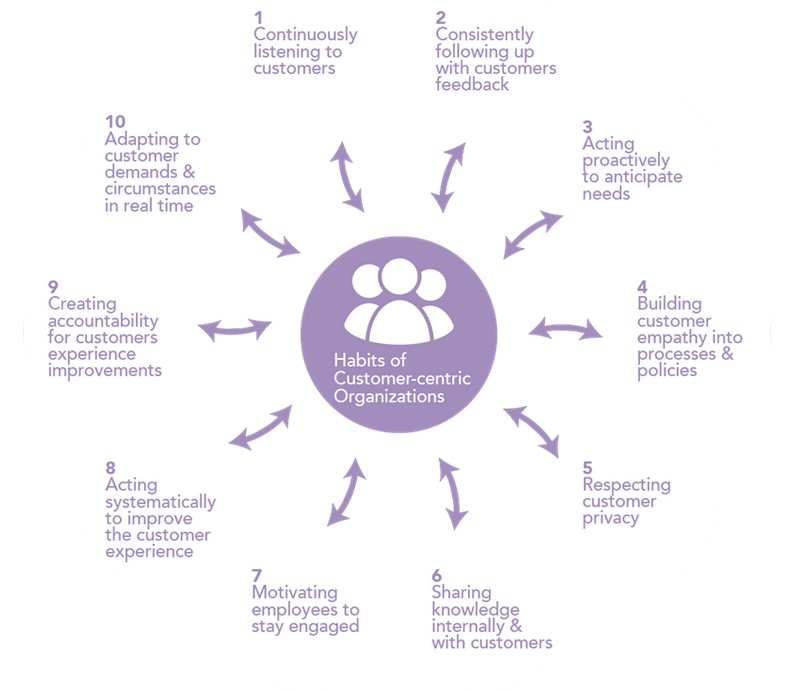
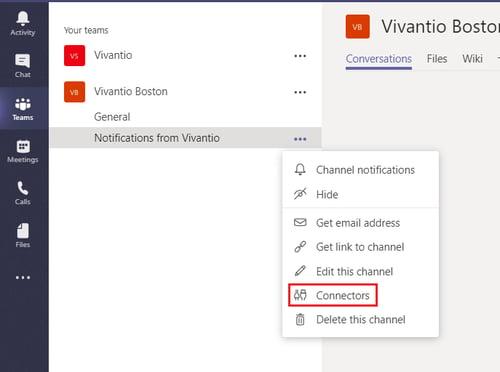
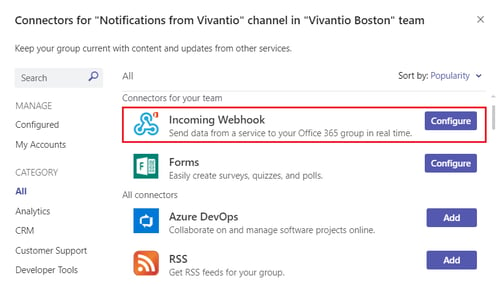
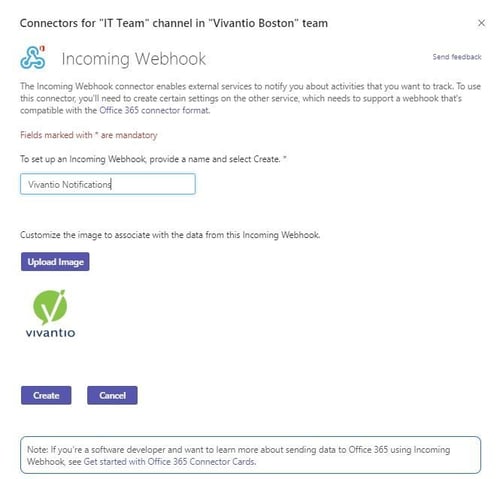
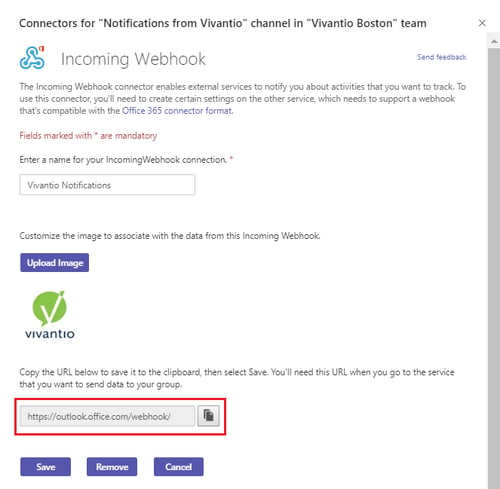
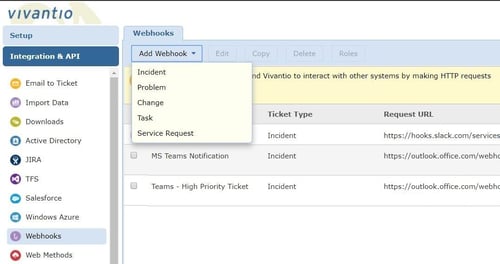
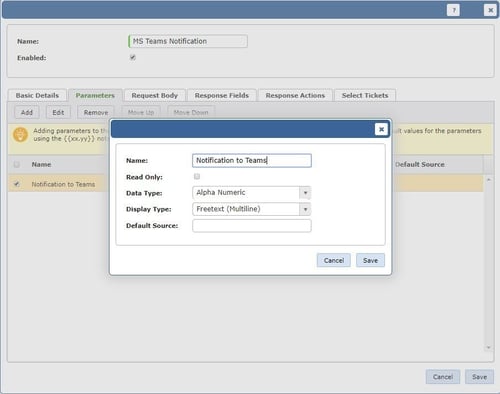
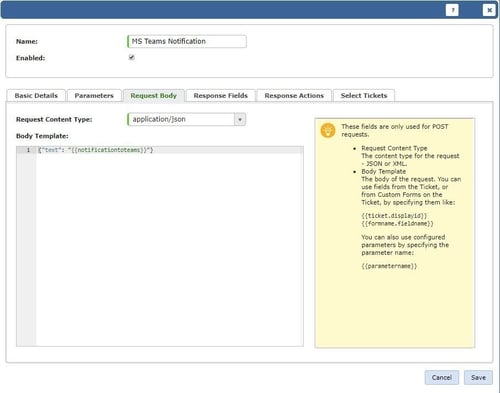
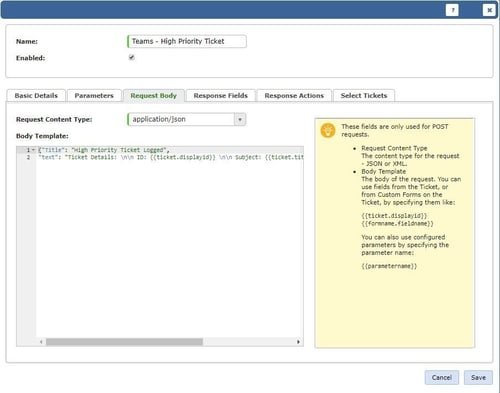
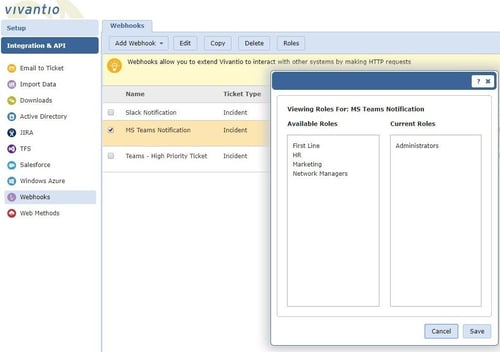
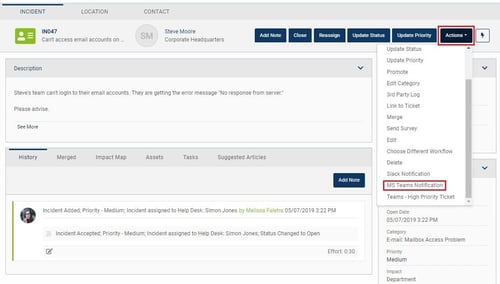
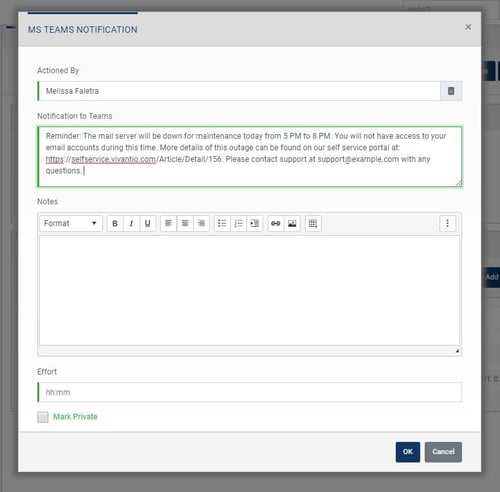
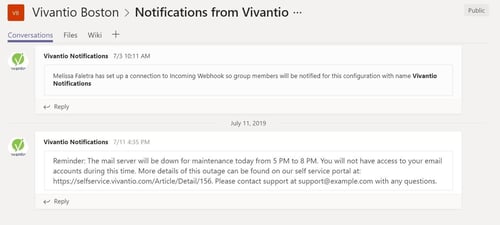
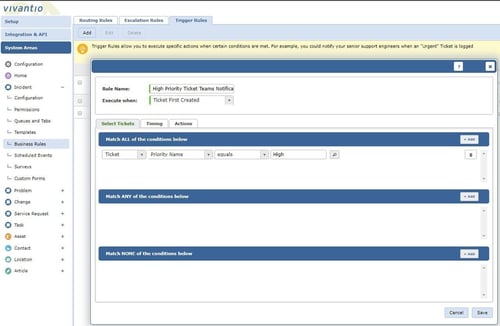
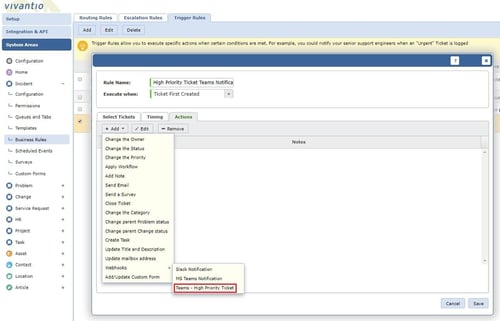
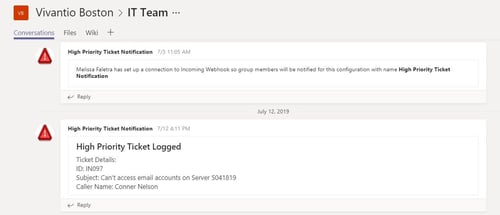
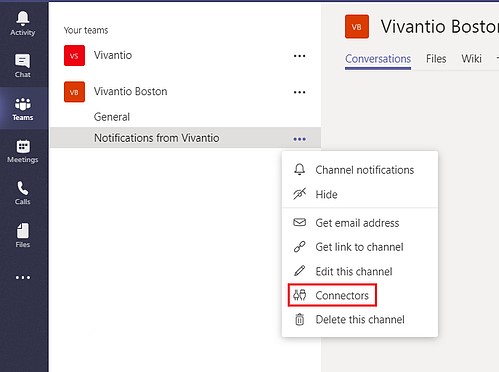
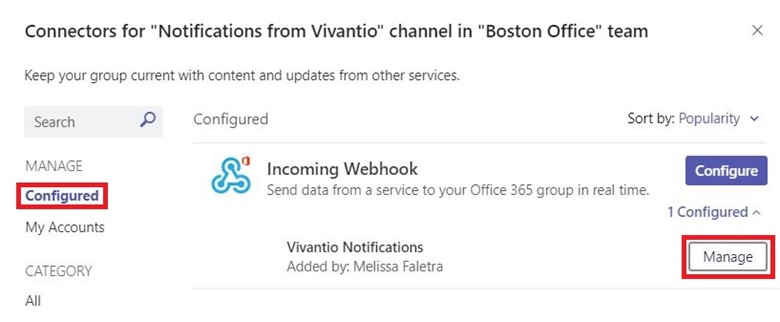
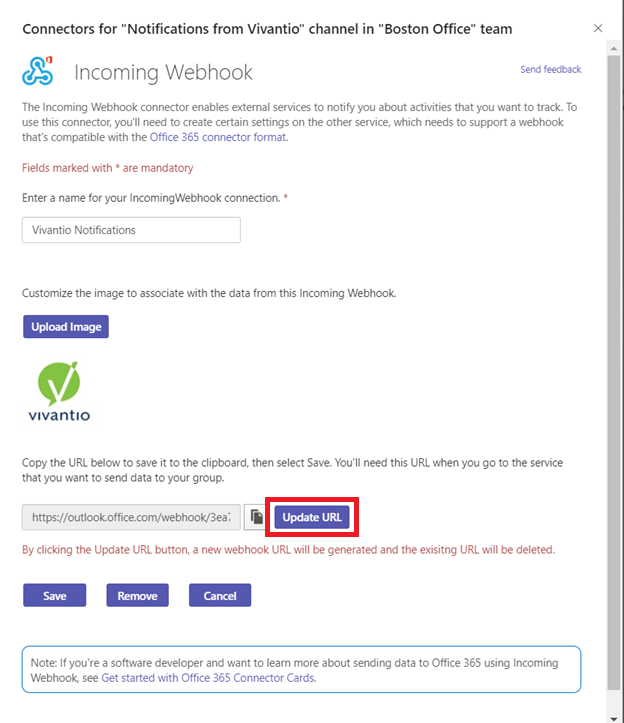
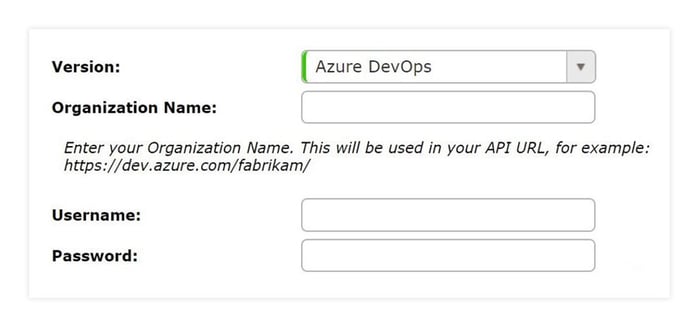 The bottom of the screen will update to show a couple of different URLs: the Work Item Alert URL and the Service Hook URL. You will use the Service Hook URL to set up Azure DevOps to send information back into Vivantio.
The bottom of the screen will update to show a couple of different URLs: the Work Item Alert URL and the Service Hook URL. You will use the Service Hook URL to set up Azure DevOps to send information back into Vivantio.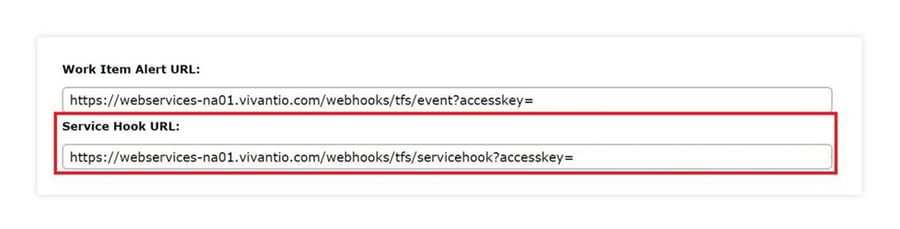
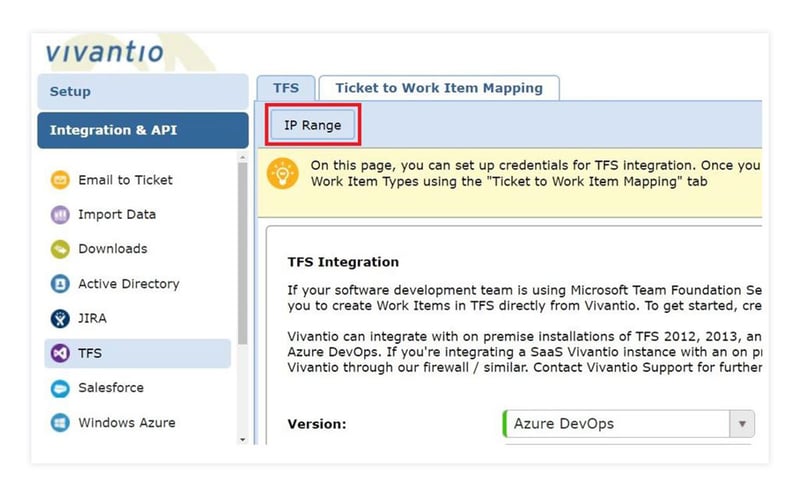
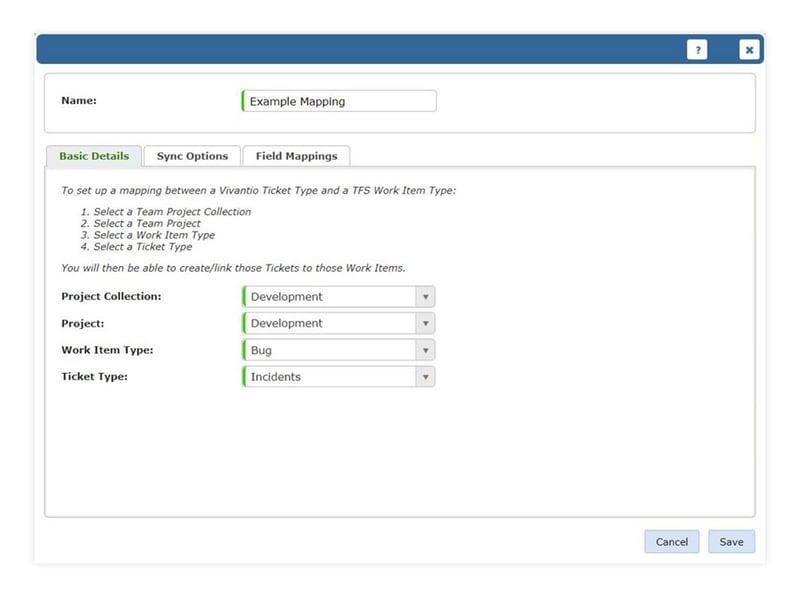
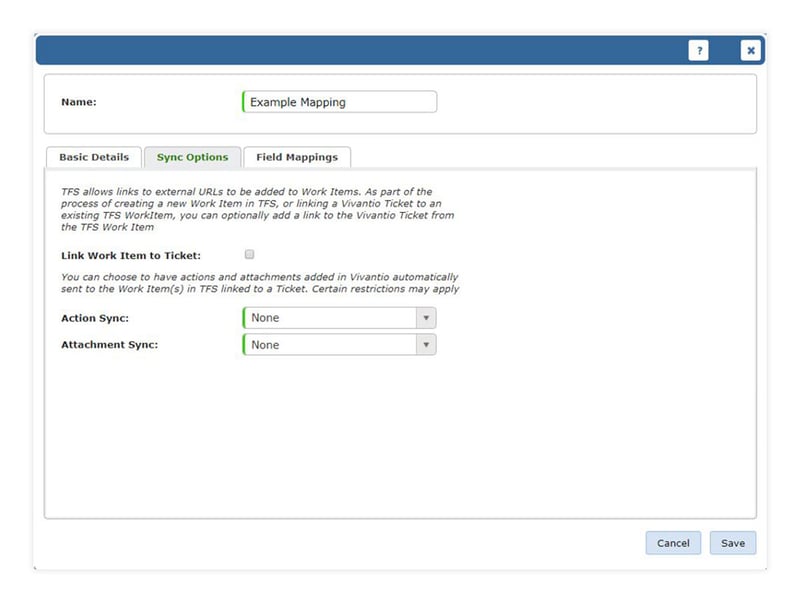
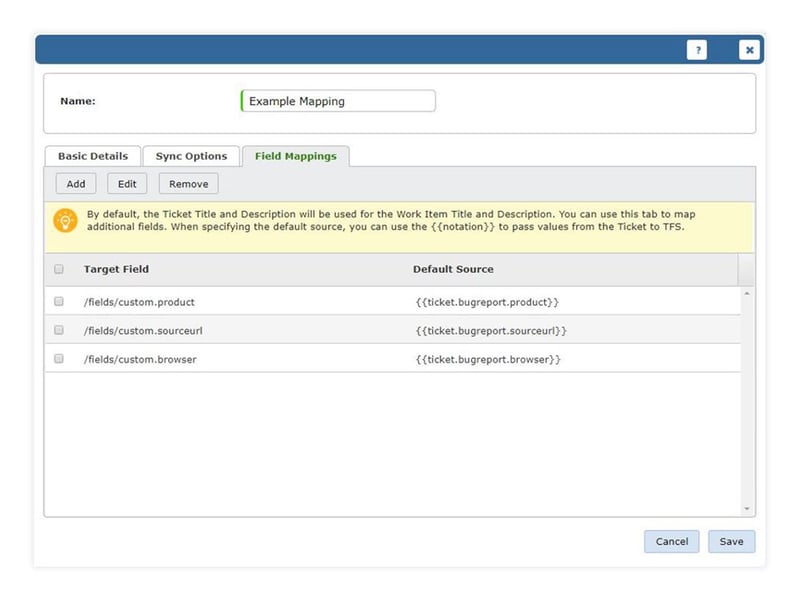
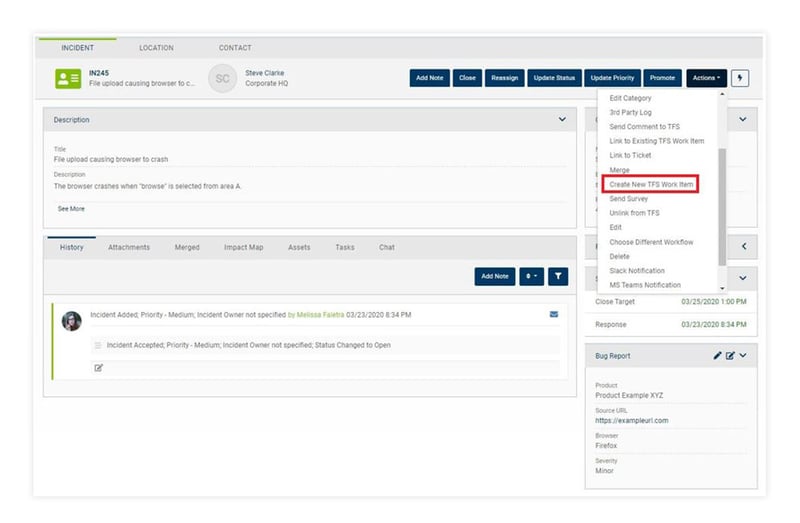
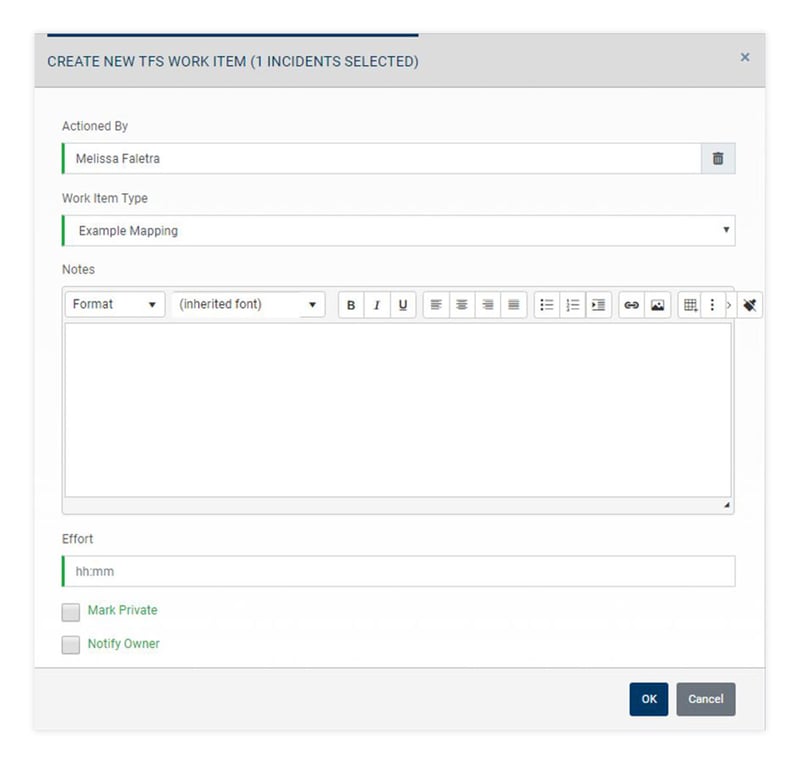
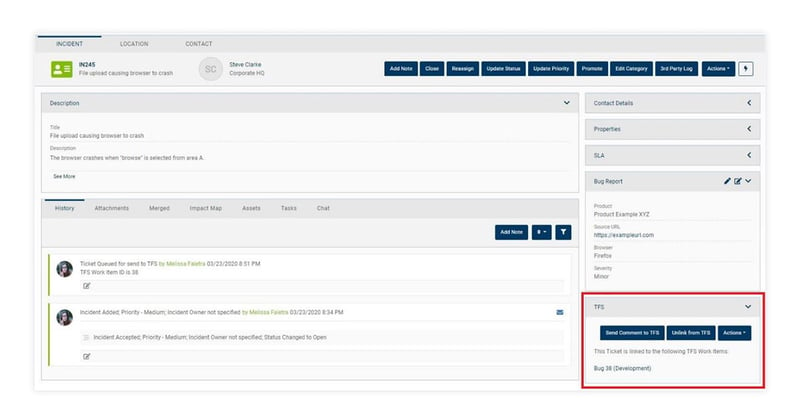 The TFS form provides a direct link to the Work Item in Azure DevOps and provides the technician with the options to unlink the Vivantio ticket from the DevOps Work Item and to send ad-hoc comments and attachments to DevOps, which can be useful if you didn’t choose to automatically sync actions.
The TFS form provides a direct link to the Work Item in Azure DevOps and provides the technician with the options to unlink the Vivantio ticket from the DevOps Work Item and to send ad-hoc comments and attachments to DevOps, which can be useful if you didn’t choose to automatically sync actions.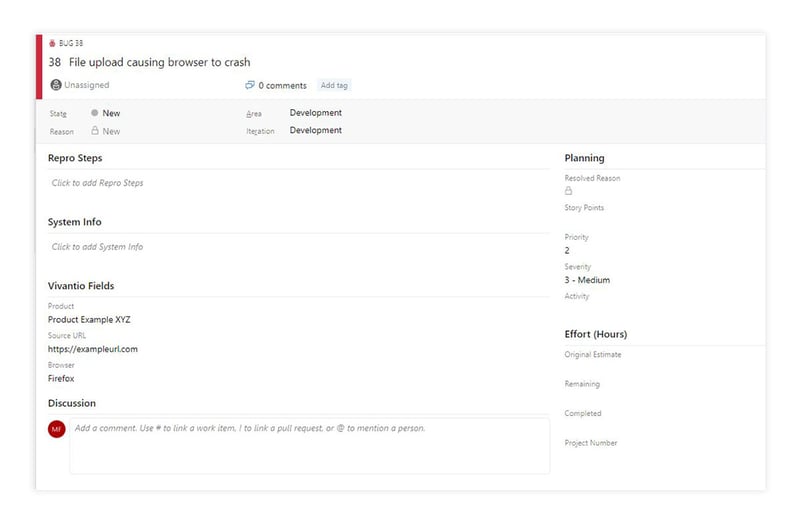
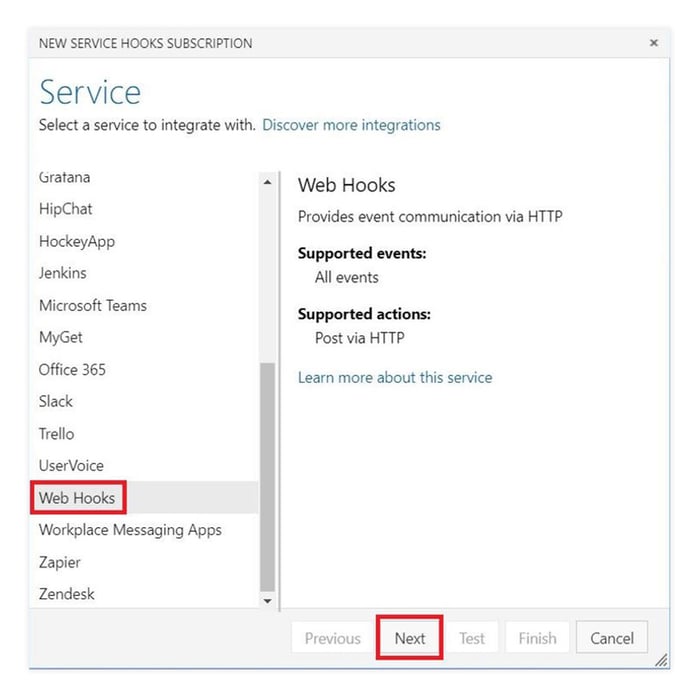
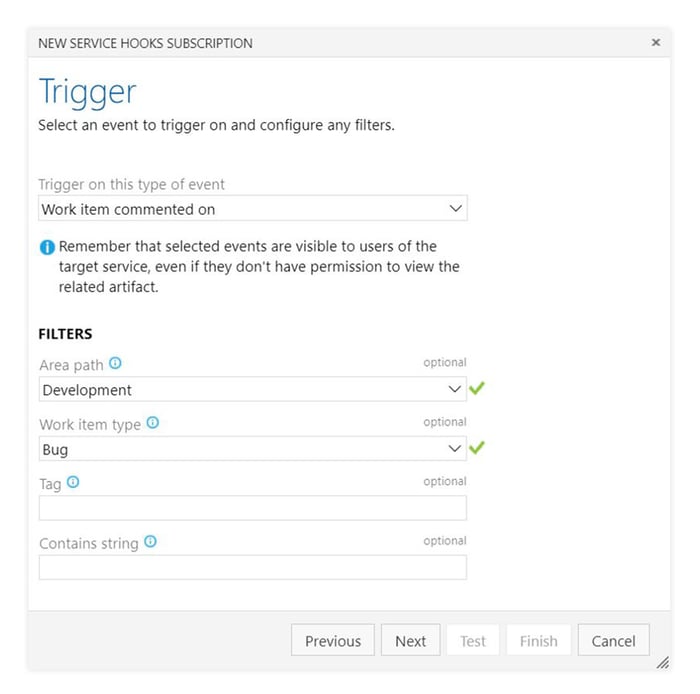
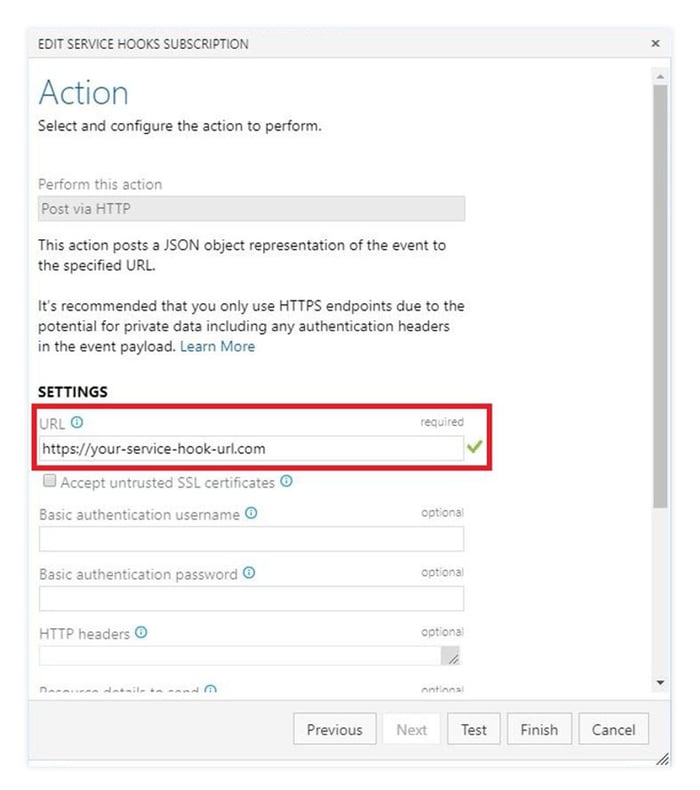 Now when we comment on Work Items in Azure DevOps...
Now when we comment on Work Items in Azure DevOps...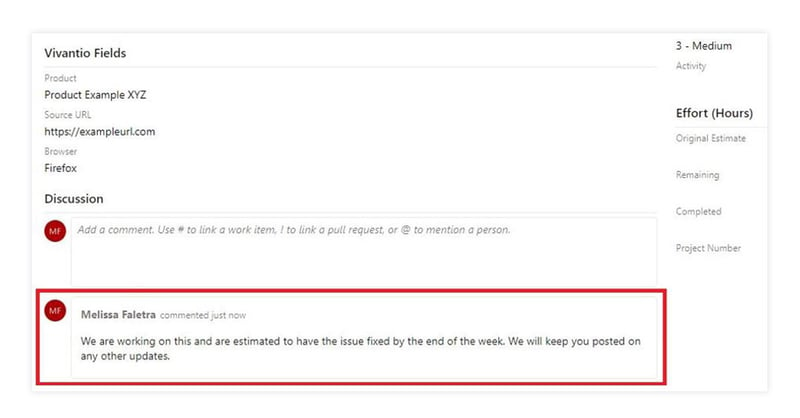
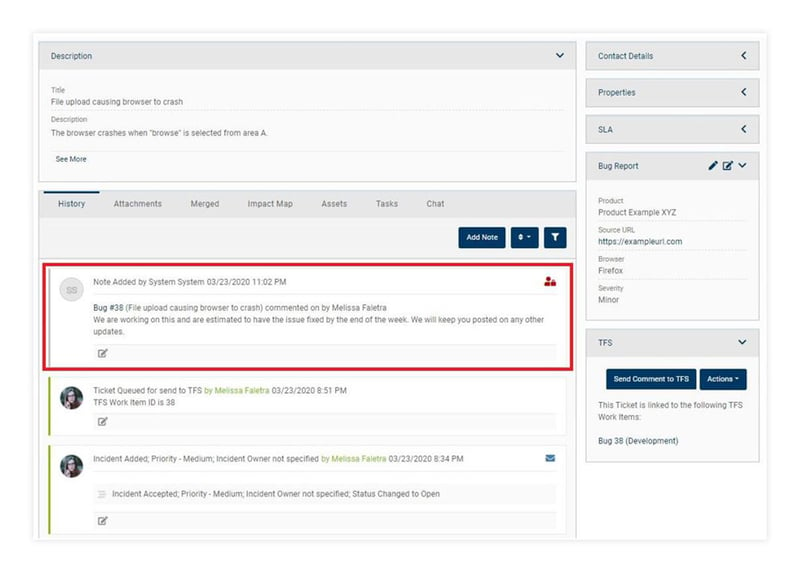 Additional configurations can be made in Azure DevOps using Webhooks to automatically update fields in Vivantio based on updates in Azure DevOps.
Additional configurations can be made in Azure DevOps using Webhooks to automatically update fields in Vivantio based on updates in Azure DevOps.